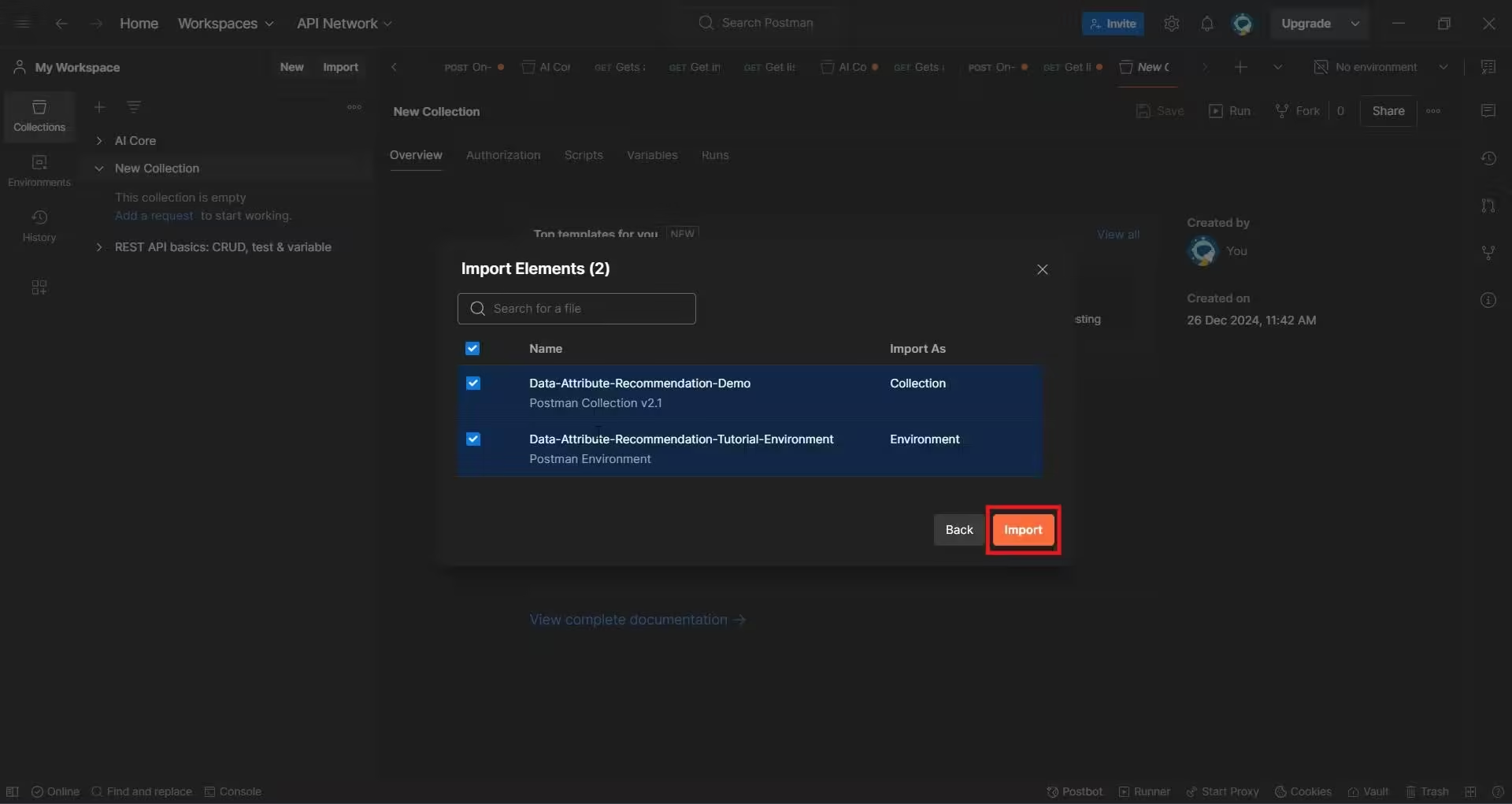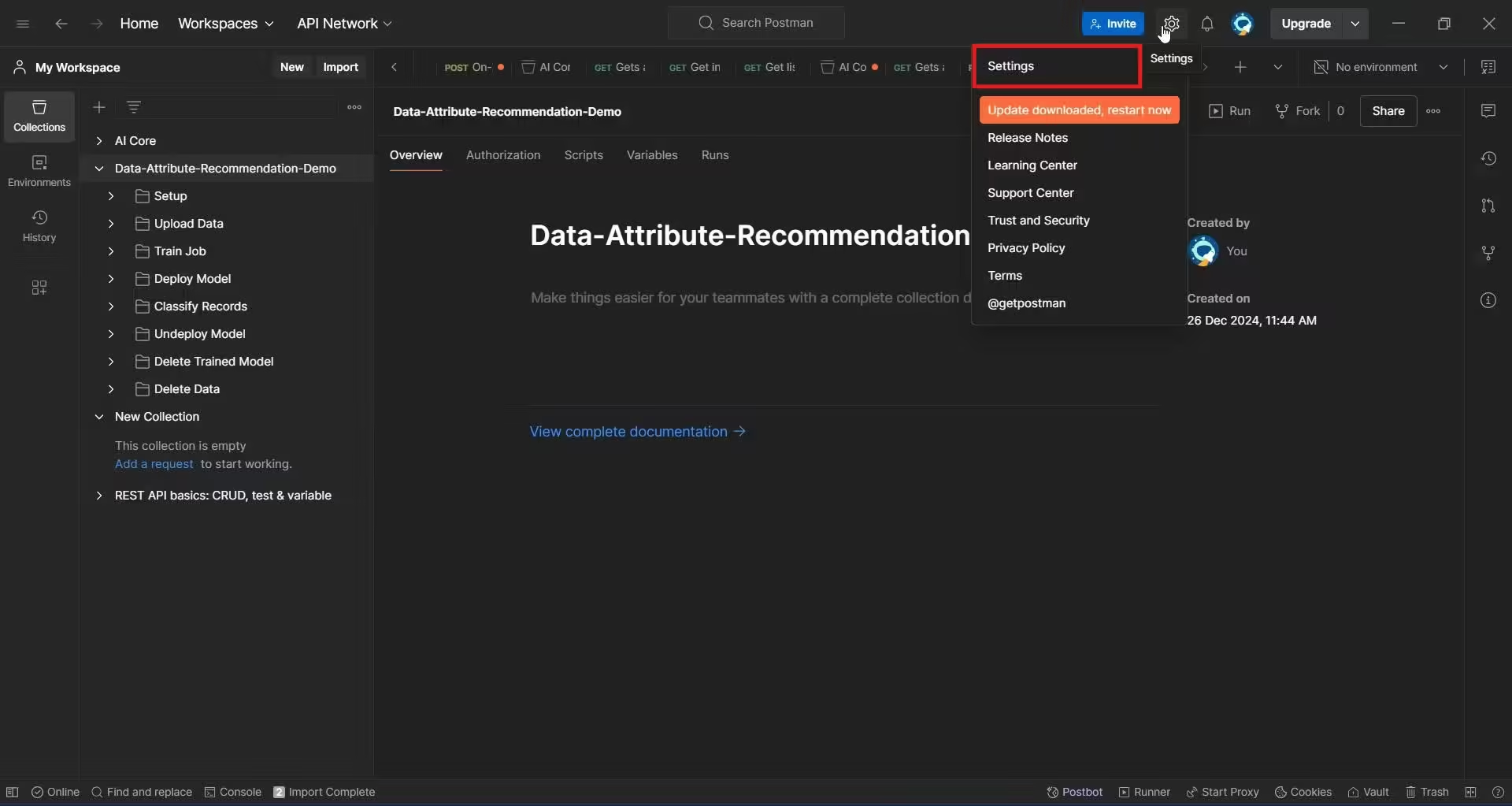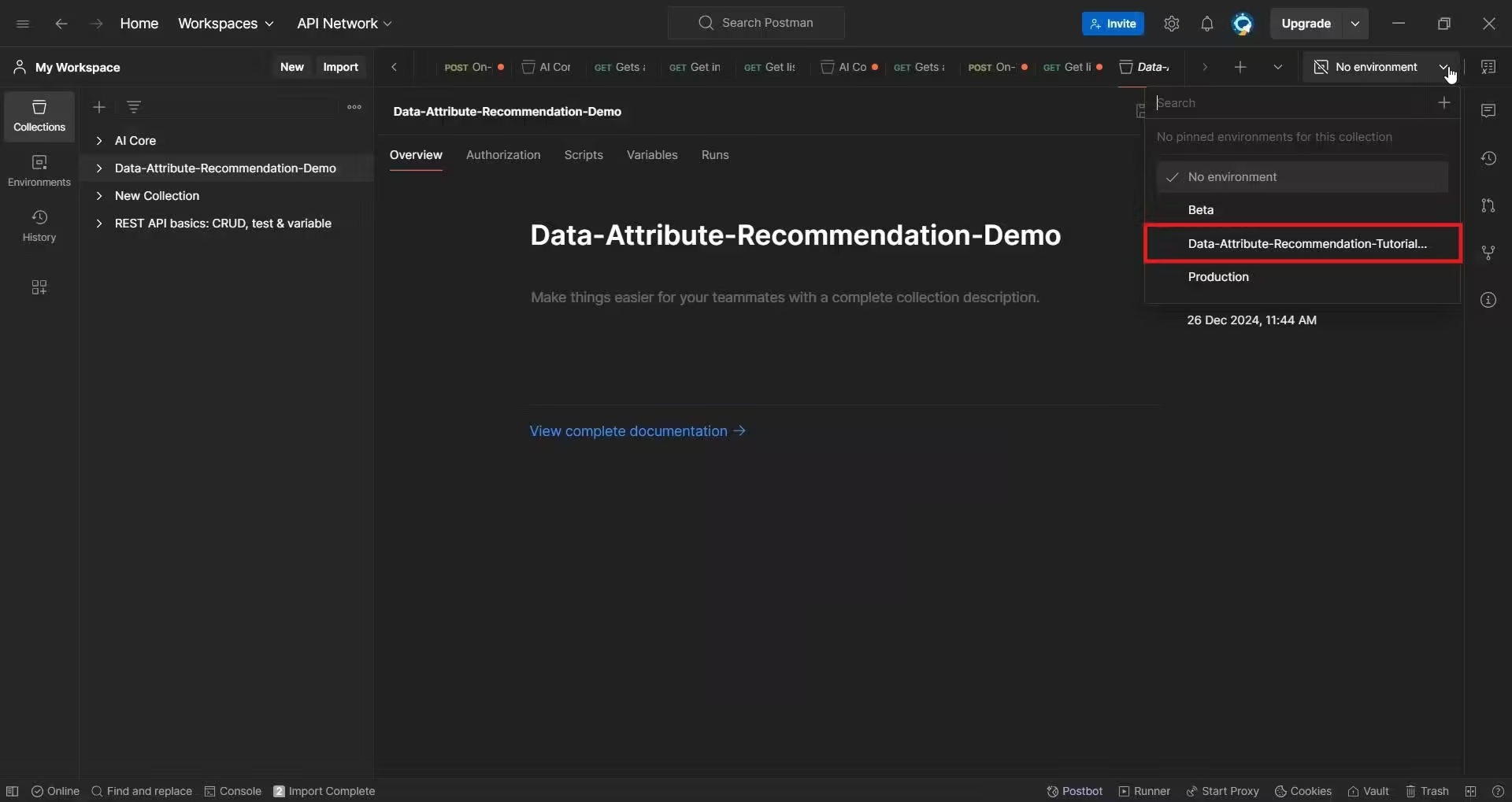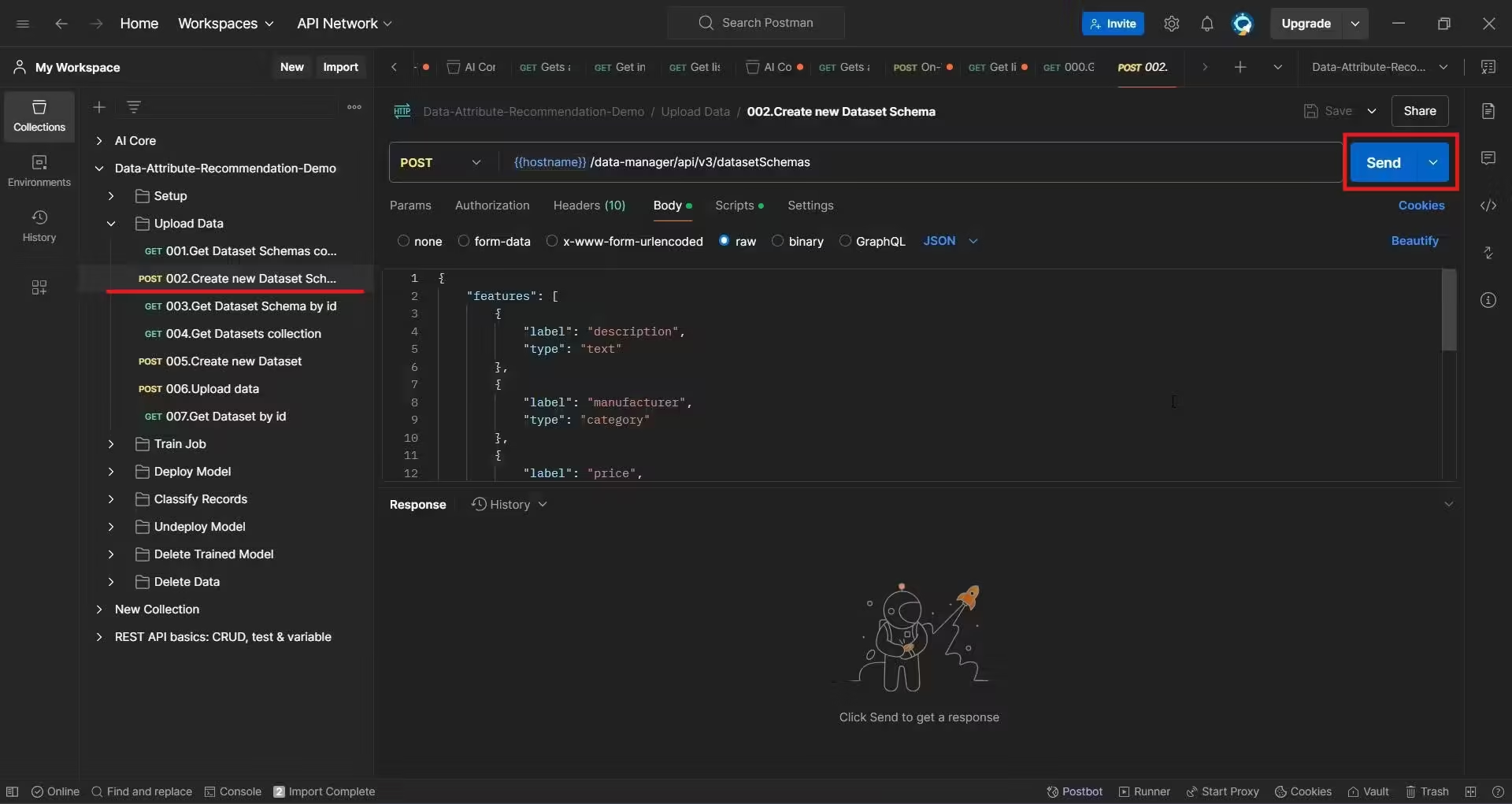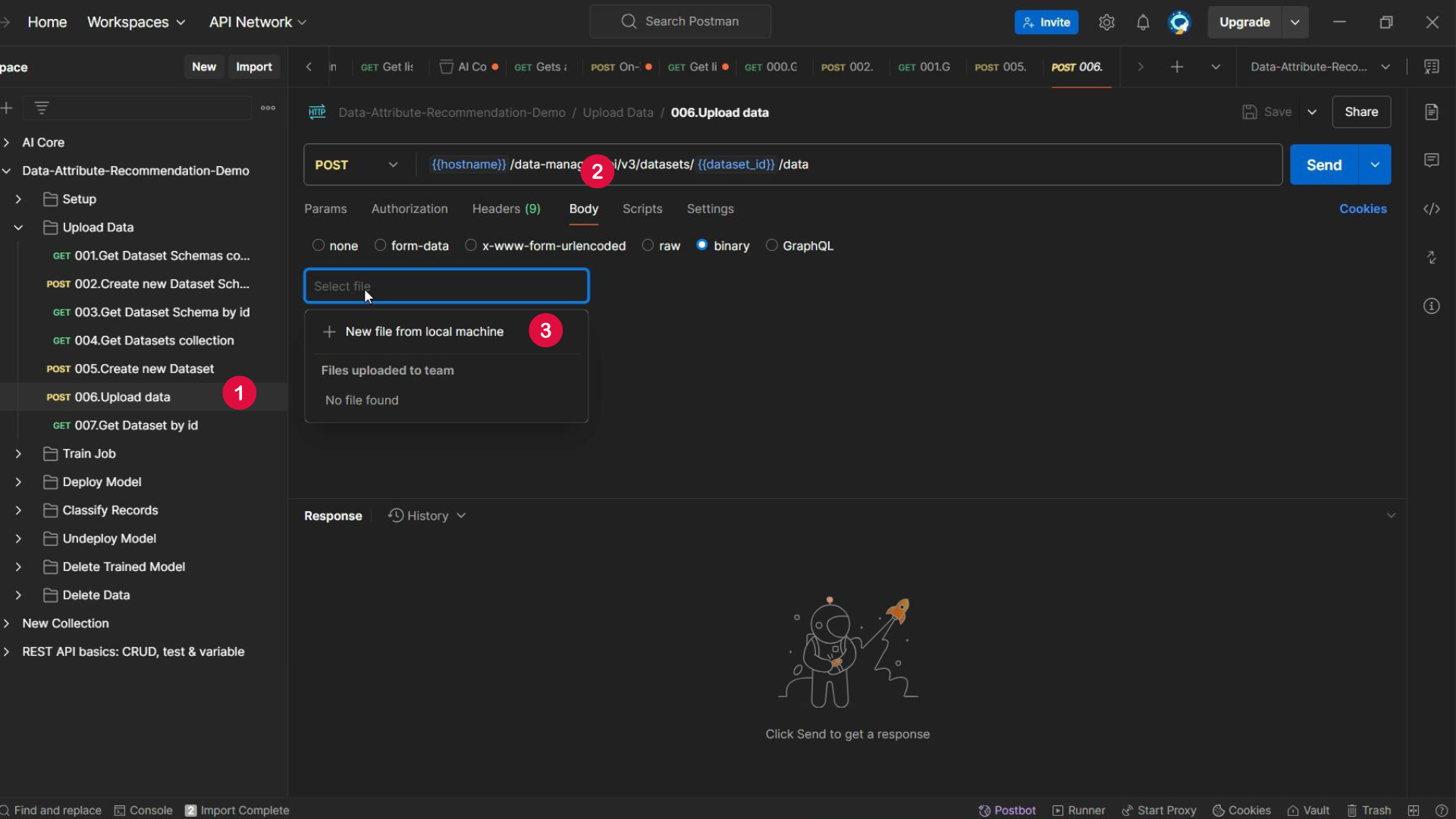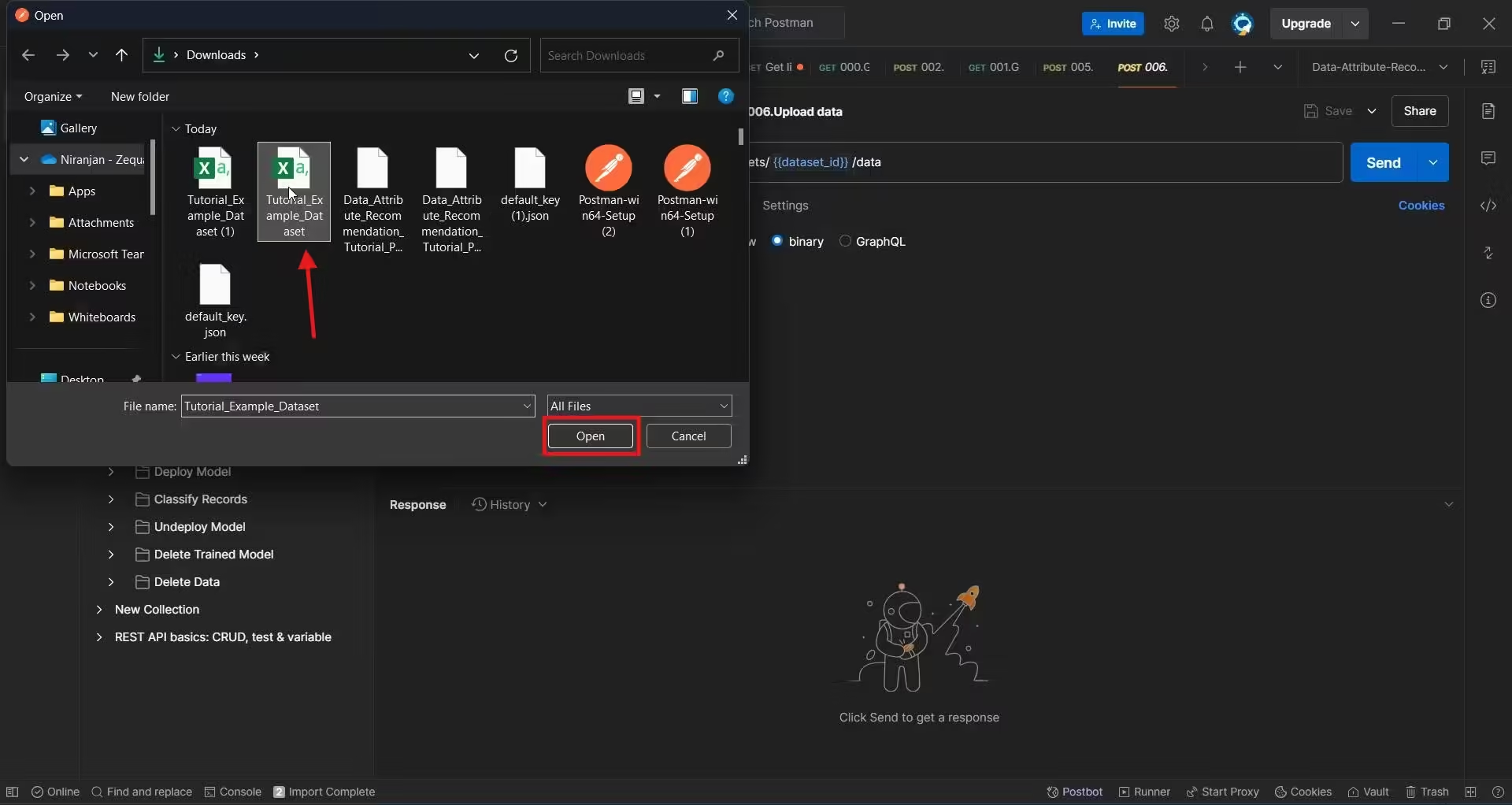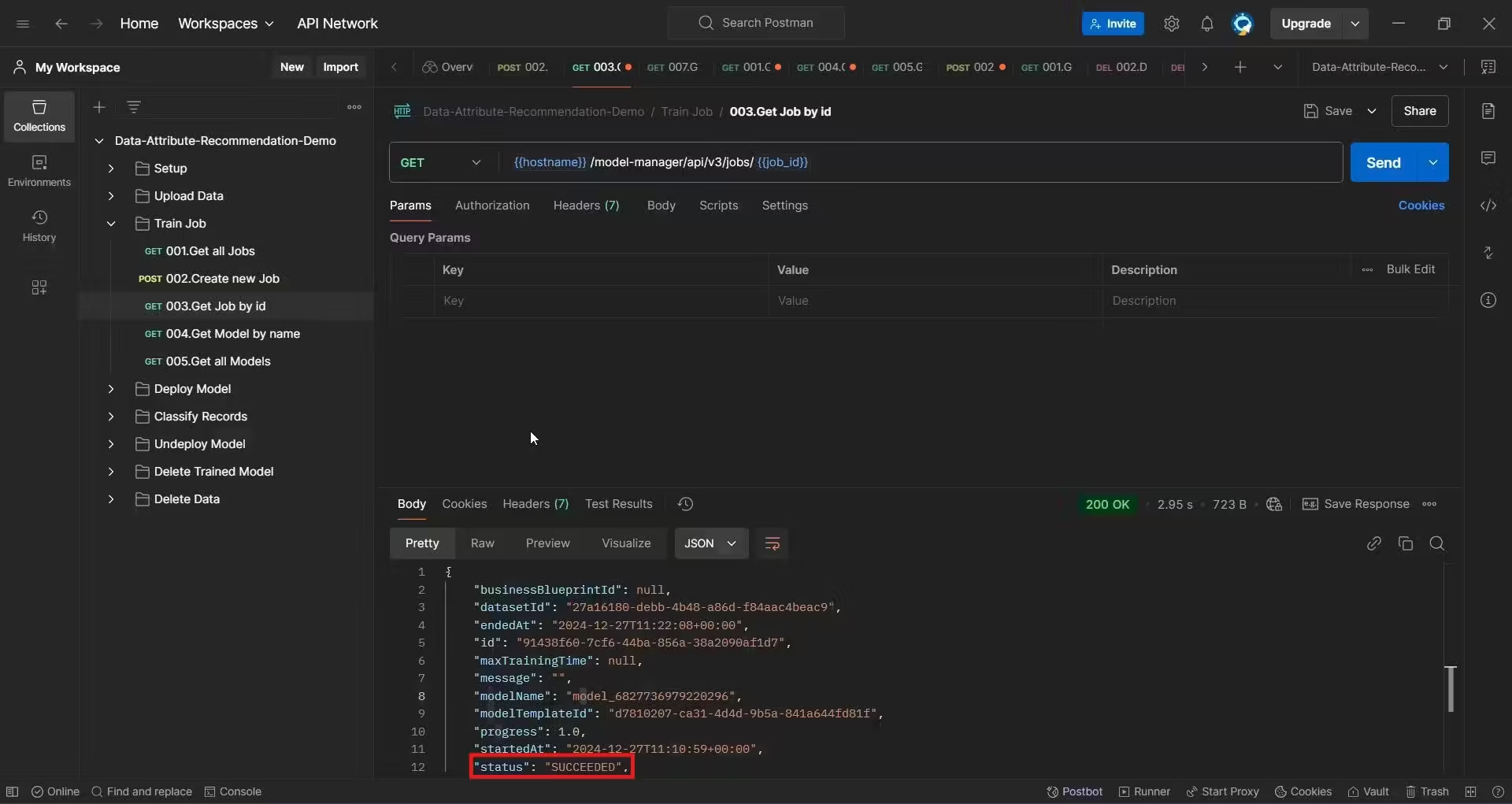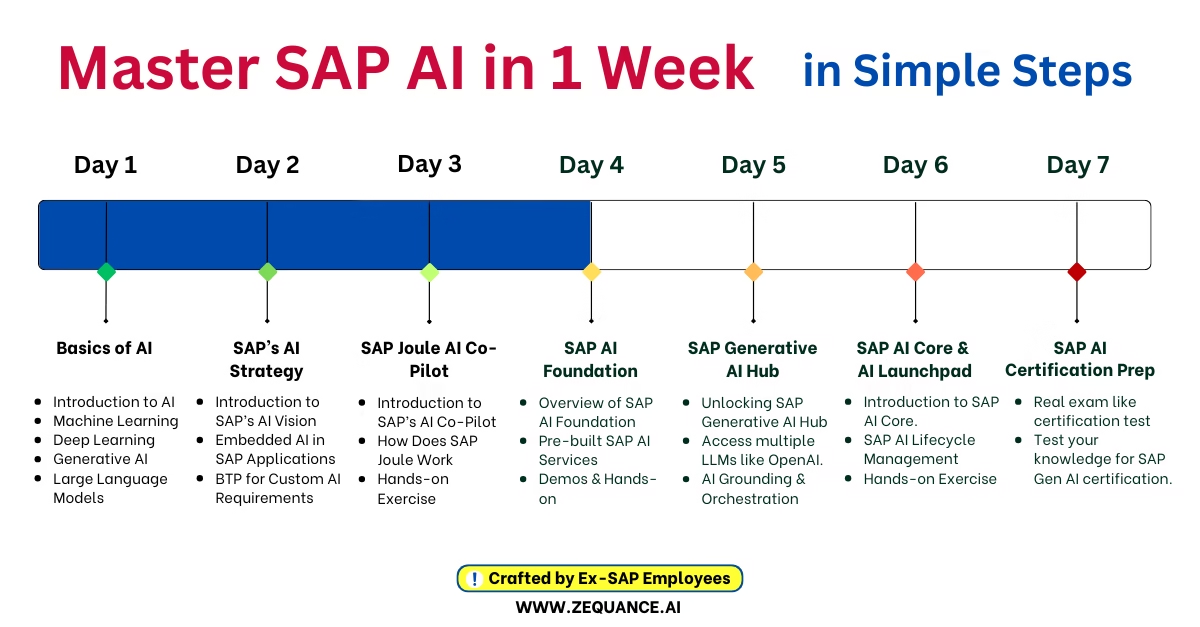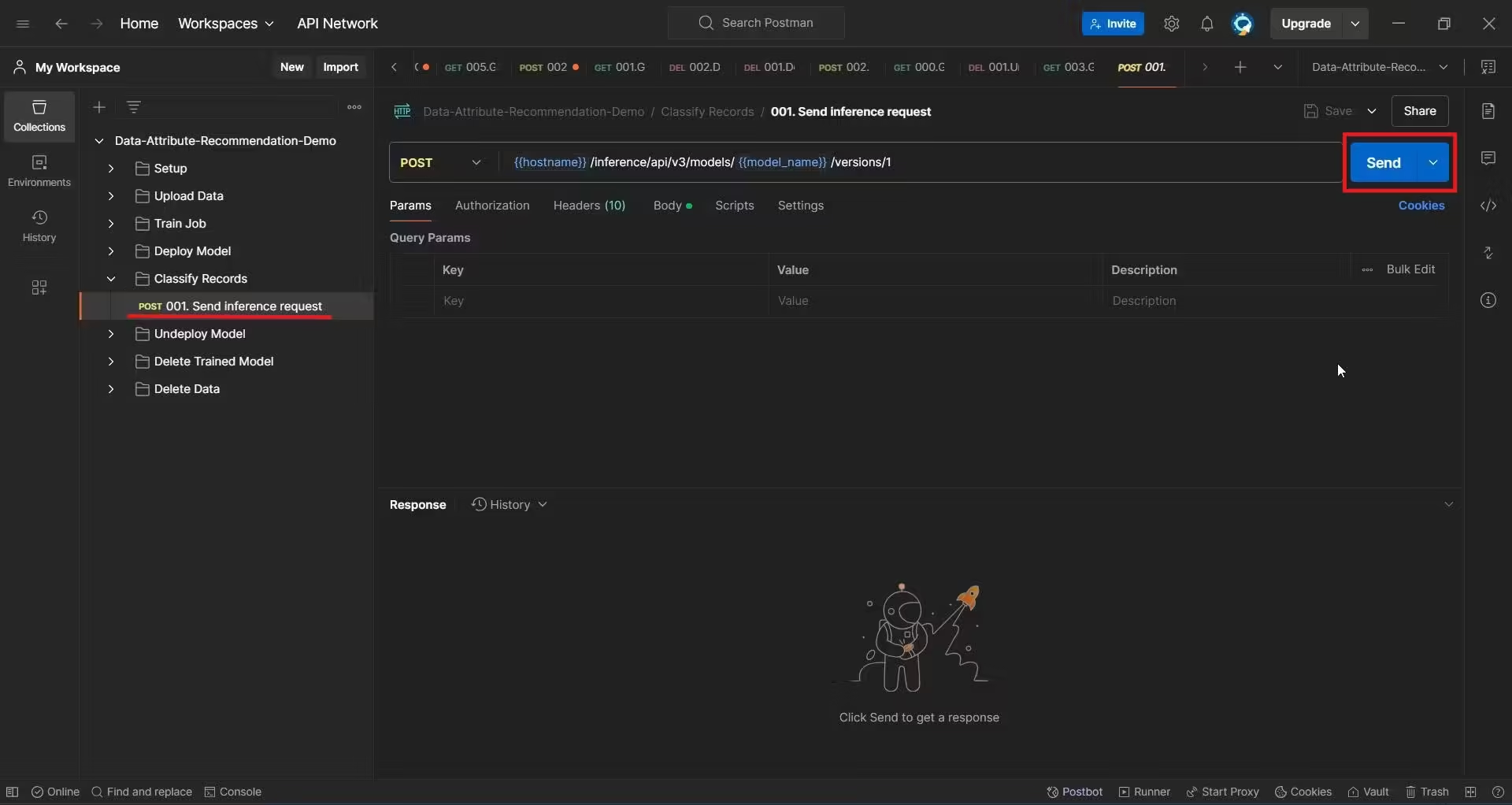Automating Product Classification in ECommerce with SAP AI Services
The SAP AI Data Attribute Recommendation service automatically analyses your data and helps to predict the missing information or organizing it based on patterns it has learned from similar data.
For example, imagine you have a lot of product information coming in— Data Attribute Recommendation service can automatically help categorize these products and even predict the prices based on their descriptions.
It is leveraging machine learning to analyse existing data patterns and generate attribute suggestions. It is reducing the manual effort required for data classification and improving data accuracy and consistency across business processes.
Note: SAP AI Data Attribute Recommendation service is part of SAP AI Services under SAP AI Foundation. It is covered in our course about “SAP AI Services”.

What You Will Learn
In this tutorial, we will walk through a real-world use case to demonstrate the power of AI in business applications: Automating Product Classification with AI Models.
Scenario:
In the world of ecommerce, assigning the correct product categories and hierarchies when creating new product data is typically a manual, time-consuming task. This task often requires expert knowledge to ensure accuracy, and as businesses scale, the challenge only grows.
Challenges:
Manual product classification can lead to delays, errors, and inefficiencies. As the product catalog expands, the need for an automated solution becomes essential to ensure speed and consistency.
Solution:
In this tutorial, we’ll demonstrate how AI models, specifically the Data Attribute Recommendation Service, can streamline this process.
By leveraging AI to analyze historical data, the system automatically suggests the most appropriate product categories and attributes with a confidence score. This not only reduces manual effort but also improves accuracy and efficiency.
This approach can also be applied to other use cases, such as predicting attributes for sales orders or filling in missing data in transactions.
What You’ll Do:
We’ll guide you step by step through an end-to-end tutorial where you’ll:
- Upload a product dataset schema.
- Train an AI model using historical data for product classification.
- Generate predictions with confidence scores for new products, automating the process of assigning categories.
Lets dive in!
Prerequisites
You need an SAP BTP Free Trial Account. No need of a paid SAP BTP Account.
Setting Up of SAP Data Attribute Recommendation Service
Step 1: Logon to your SAP BTP free trial account.
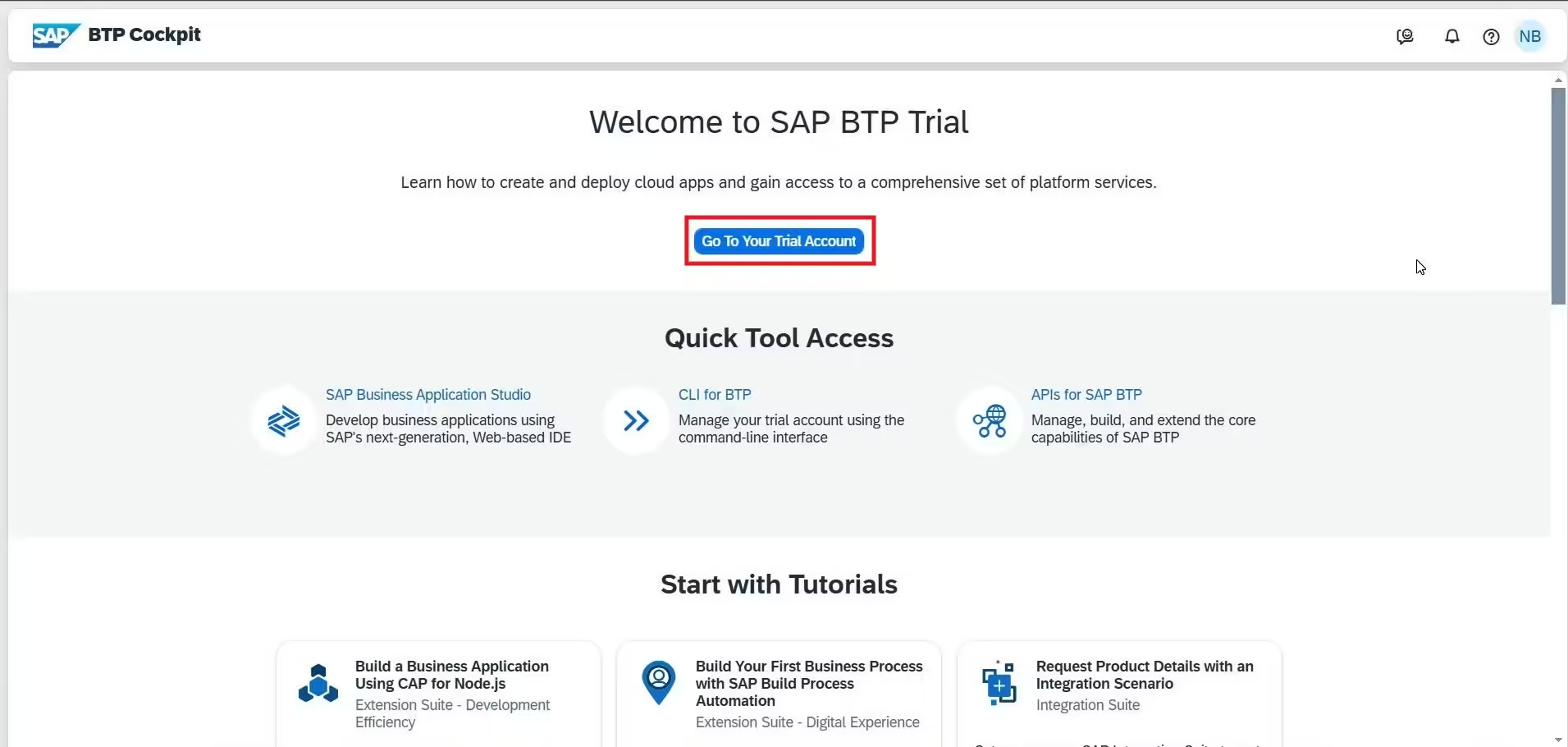
Step 2: Click on Boosters from the Gobal Account view.

Step 3: Search for Data Attribute Recommendation and click on it.

Step 4: Press Start.

Step 5: Download these Postman files. We will be using it in the future steps.

Install Postman REST Client
Step 1: Visit official Postman website and download postman application. Postman client is required to test the Data Attribute Recommendation Service through APIs.
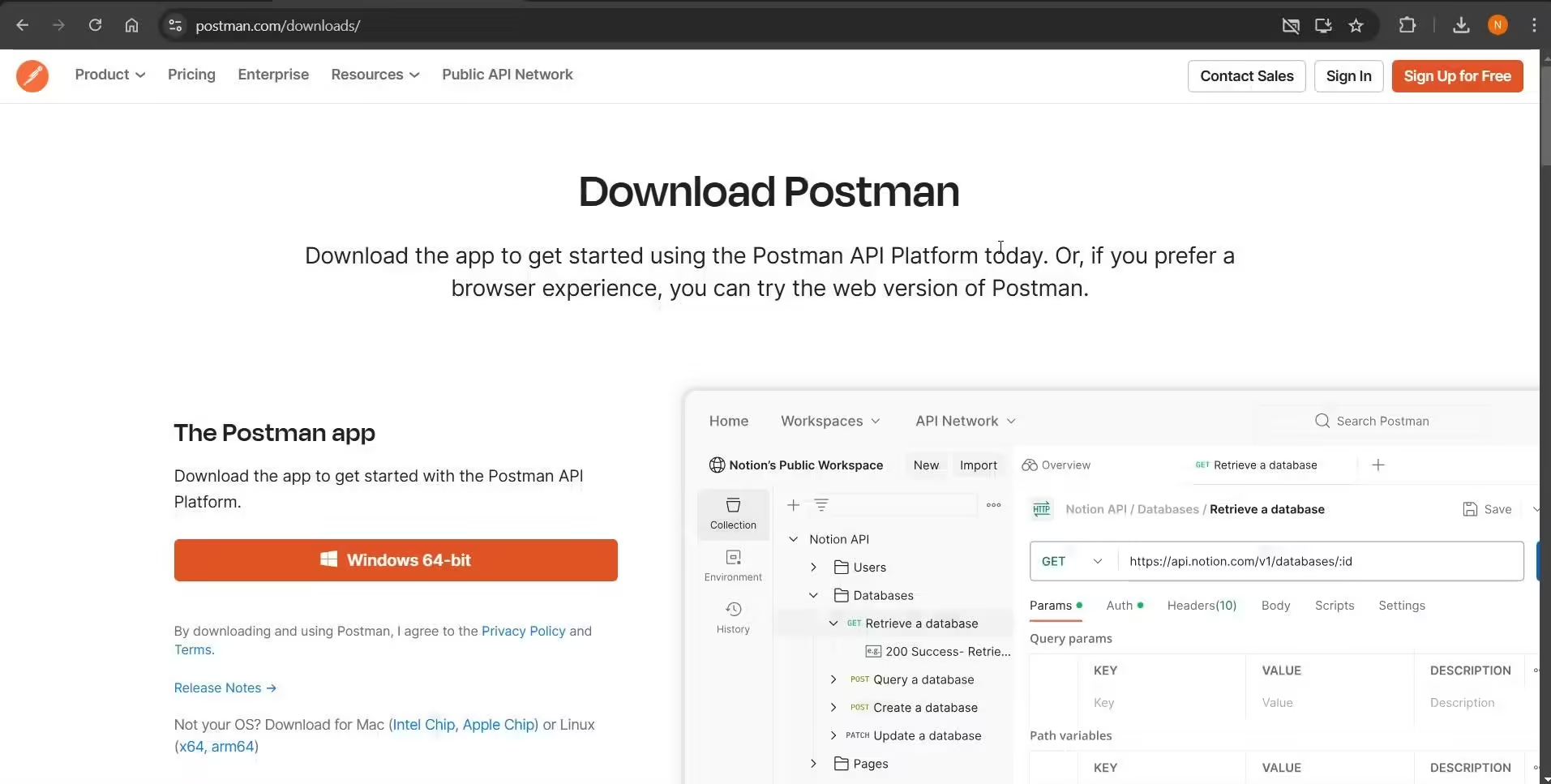
This is how Postman UI looks like once you install it on your computer and open it.
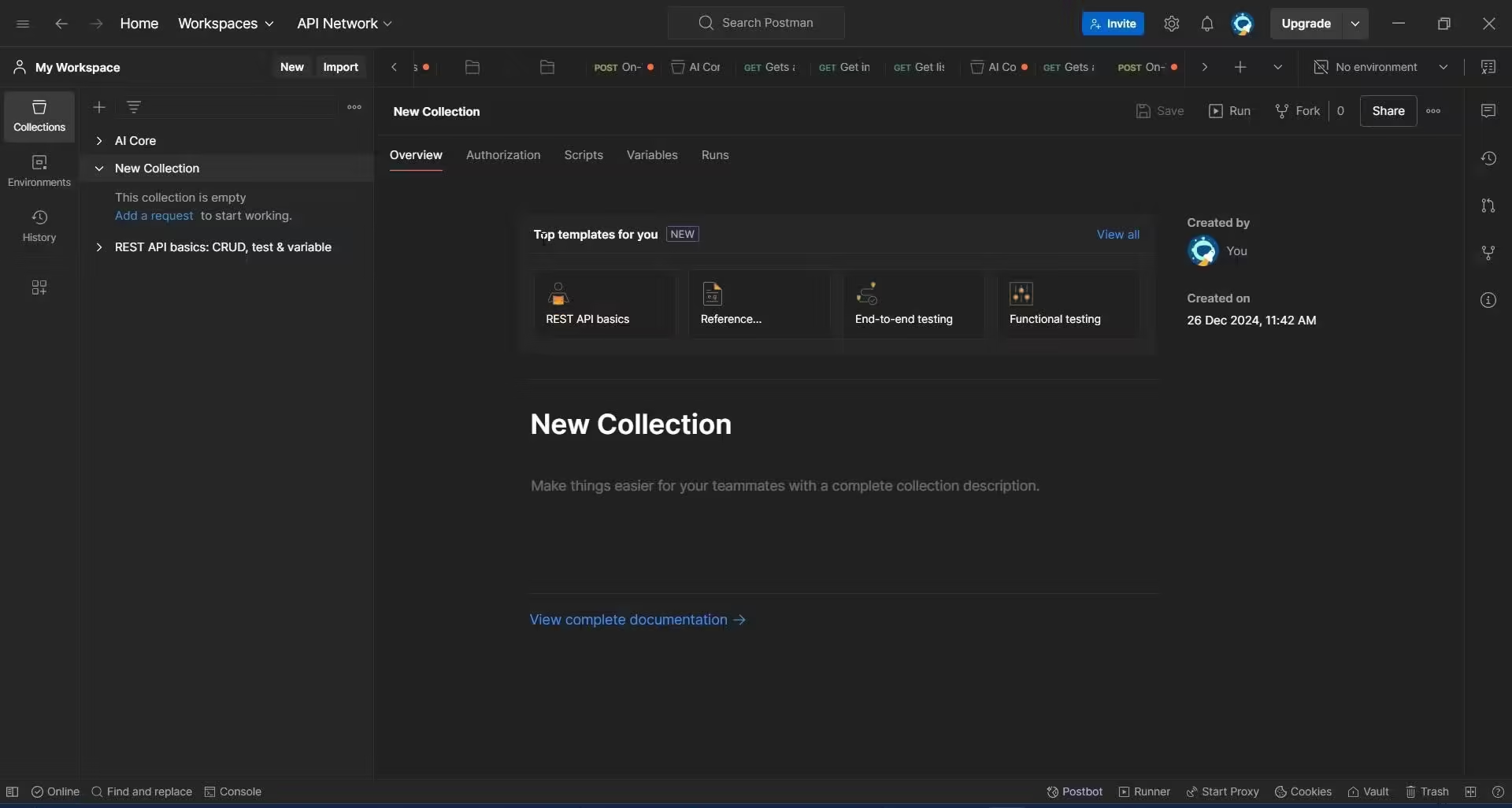
Import Postman Environment and API Collection
Step 1: Click on Import button.
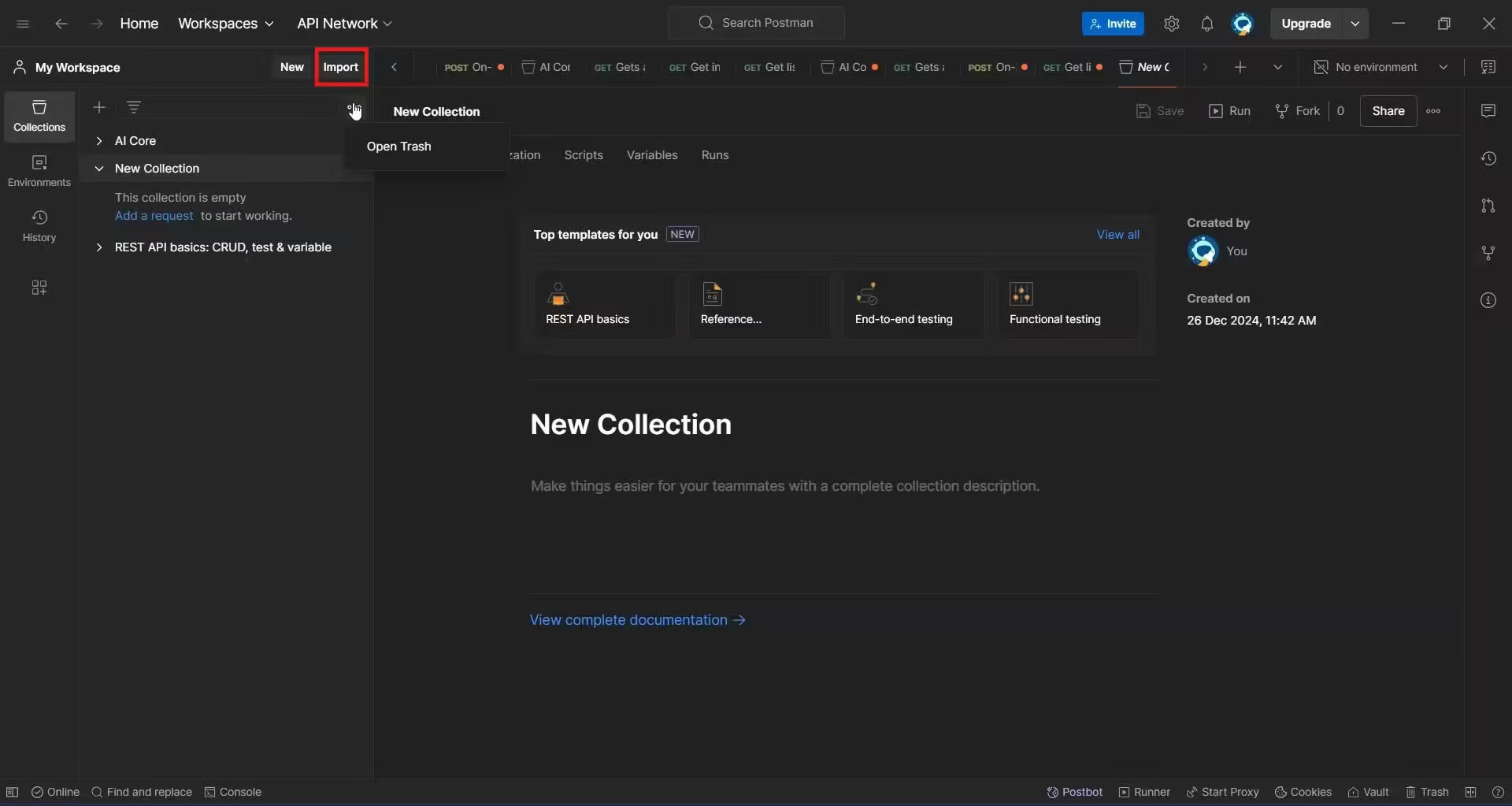
Step 2: Import both Postman Environment and Postman Collection files.
Step 3: Press on Import.
Step 4: Next, tap on Settings icon.
Step 5: Disable SSL certificate verification.
Step 6: Enable ”Automatically follow redirects”.
Step 7: Lastly, choose Environment as “Data Attribute Recommendation Tutorial”.
Obtain Access Token
Step 1: On the left pane Expand navigate to Data-Attribute-Recommendation Demo > Setup > 000.Get Authorization. Click on Send.
If the request is successful. A token will Generated as shown below.
Creating a Dataset Schema
Step 1: Navigate to Data-Attribute-Recommendation Demo > Upload Data > 002.create new Dataset Schema. Press Send.
If the request is successful it will show “200 OK”. A schema is successfully created.
Step 2: Then navigate to 001.Get Dataset Schema. Click Send. It will show the schema we created in the previous step.
Here Details can be accessed at anytime.
Creating a Dataset
Navigate to 005.Create new Dataset. Click on Send. A dataset is a table where we will upload all our data.
If it was successful, it will show a “200 OK” message.
Download sample data available on GitHub. Download the CSV file that contains the data.
Upload Sample Data for Machine Learning Training
Step 1: Navigate to 006.Upload Data
Step 2: Choose Binary. And click on “New file from local machine”.
Step 3: Upload the sample excel file provided with the course to train the Machine Learning model. It contains 1000s of records. Based on the patterns ML model will get trained.
Step 4: Click on Send.
If it throws the message “200 OK” validation has started. You will be able to see that status of data validation under property “status”.

Model Training using Sample Data
Step 1: Navigate to Train job > 002.Create new Job. Click on Send.
Initially the status will be “Pending” and in a few minutes it will change to “Succeeded”.
Step 2: To check the status of the training job, navigate to Train Job > 003.Get Job by id. Click on Send.
If status show Succeeded, the process has complete.
Step 1: Navigate to Deploy Model > 002.Deploy Model by name. Click on Send.
Step 2: To check status of deployment navigate to Deploy Model > 003.Get Deployment by id. Click on Send. Wait for a few minutes to change status to “Succeeded”.
Testing the Machine Learning Model
Step 1: Navigate Classify Records > 001.Send inference request.
In the body of the request a sample data is given. Based on the model the data needs to be categorized by the ML model that we’ve just trained.
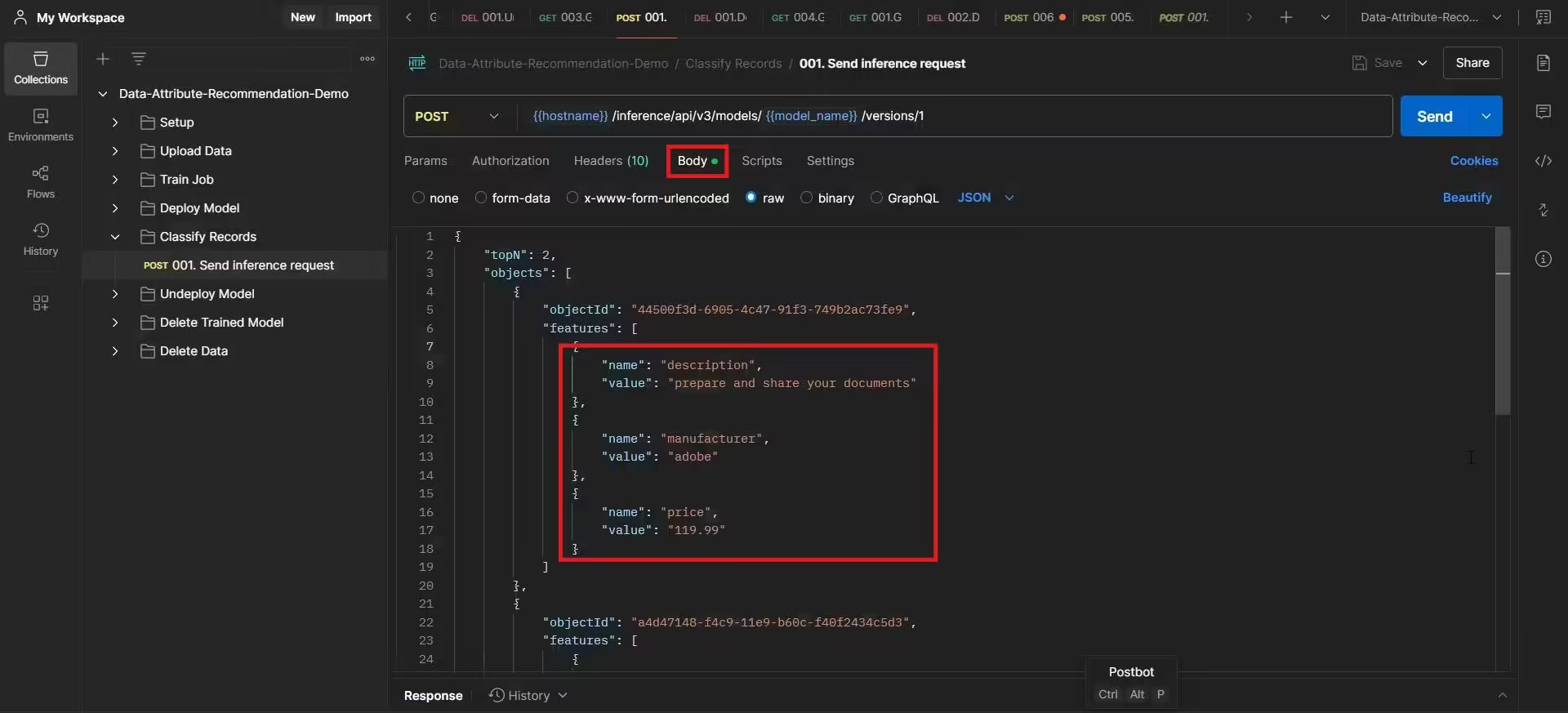
If the response is “200 OK” the request was successful.
In the response body of the request, you will be able to see the predictions made by the ML model that we’ve trained with probability.
Conclusion
Machine learning has revolutionized the way organizations classify and manage data, offering a scalable and efficient approach to handle large datasets. By following the steps outlined in this blog—preparing your data, choosing the right ML algorithm, training your model, and evaluating its performance—you can create a reliable data classification system tailored to your specific needs.
With SAP AI, you can take your data classification efforts to the next level by integrating cutting-edge AI capabilities into your existing systems.
🤔 What if the smartest career move you make this year is learning SAP AI? Discover the SAP AI Masterclass on Udemy (crafted by Ex-SAP Employees)