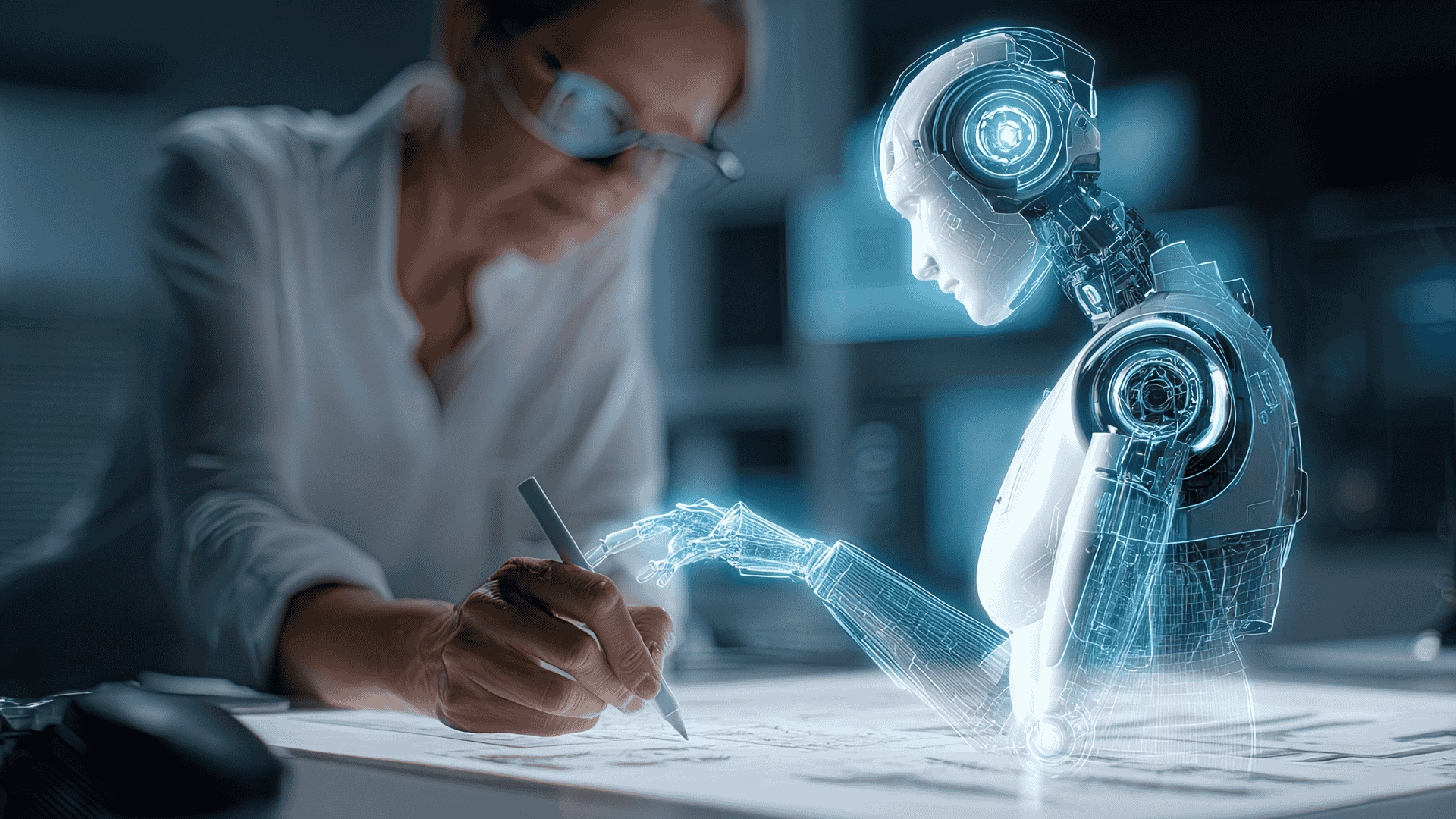Getting Started with SAP AI Core : A Quick Setup Guide
Imagine you’re running a business and you want to add smart, automated decision-making capabilities to your operations. You might want to predict customer behaviour, optimise inventory, or automate document processing. SAP AI Core serves as your foundation for building these intelligent solutions within the SAP business ecosystem.
Think of SAP AI Core as a specialised workshop designed specifically for creating and managing Artificial Intelligence solutions.
Just as a carpenter’s workshop provides all the essential tools, workbenches, and storage systems needed to craft furniture, SAP AI Core provides the computational infrastructure, development tools, and management capabilities needed to build AI and machine learning applications.
This platform becomes particularly valuable because it integrates seamlessly with the broader SAP ecosystem that many businesses already use for their ERP, CRM, and other core business functions.
Rather than building AI solutions in isolation, you can create intelligent applications that work directly with your existing business data and processes.
Understanding SAP AI Launchpad: Your Gateway to AI Management
Now, let’s examine SAP AI Launchpad and understand how it fits into the broader picture.
While SAP AI Core provides the underlying infrastructure and technical capabilities for AI development, SAP AI Launchpad serves as the user-friendly interface that makes these powerful capabilities accessible to business users.
Consider this analogy: if SAP AI Core is like the engine of a sophisticated car, then SAP AI Launchpad is like the dashboard and steering wheel.
The engine provides all the power and complex functionality, but the dashboard gives you an intuitive way to monitor performance, and the steering wheel lets you control where you’re going without needing to understand every detail of how the engine works.
Lets get started with the setup of SAP AI Core and AI Launchpad.
Throughout this tutorial, you’ll discover how to set up both SAP AI Core and its companion interface, SAP AI Launchpad.
We’ll approach this step by step, building your understanding progressively so that by the end, you’ll have a solid foundation for working with these AI platforms.
Step 1: Provision SAP AI Core in your SAP BTP Global Account. I’ve a free tier account(not the trial). A free tier account is needed to try SAP AI Core.
Logon to BTP Cockpit:

Navigate to subaccount. My subaccount name is Zequance AI Trial.

Click on Entitlements on the left pane.

Under manager assignments click on edit to add a service plan.

Then click on Add service plans.

Search “sap ai” and choose SAP AI Core. Then, click on Add 1 service plan.
Note: You need to have a free tier account. If you’re in a 90 day trial account you will not find SAP AI Core under plans.

Now under entitlements you will be able to see SAP AI Core.

Step 2: Choose Boosters from the navigation pane on the left. And choose the booster for SAP AI Core.

Click on start.
Keep clicking Next until you reach Finish.
Step 3: The next step is to create Keys. In the SAP BTP Cockpit, navigate to the subaccount section, select Services from the left-hand menu, and then click on Instances and Subscriptions.
Enter a service key name and click on Create.
After your keys have been created, you can view or download them anytime by locating the key, clicking the three dots, and selecting from the available options.
Step 4: Provision SAP AI Launchpad in your global account
Configure your entitlement as before, but select SAP AI Launchpad
Click start.
Next, click on Go to Application.
Congrats, you’ve successfully setup SAP AI Core and the AI Launchpad. In the next blog we will learn how to operate with SAP AI Core.
P.S. 7 Easy Steps to Learn SAP AI. Checkout SAP AI Masterclass on Udemy. Crafted by Ex-SAP Employees.