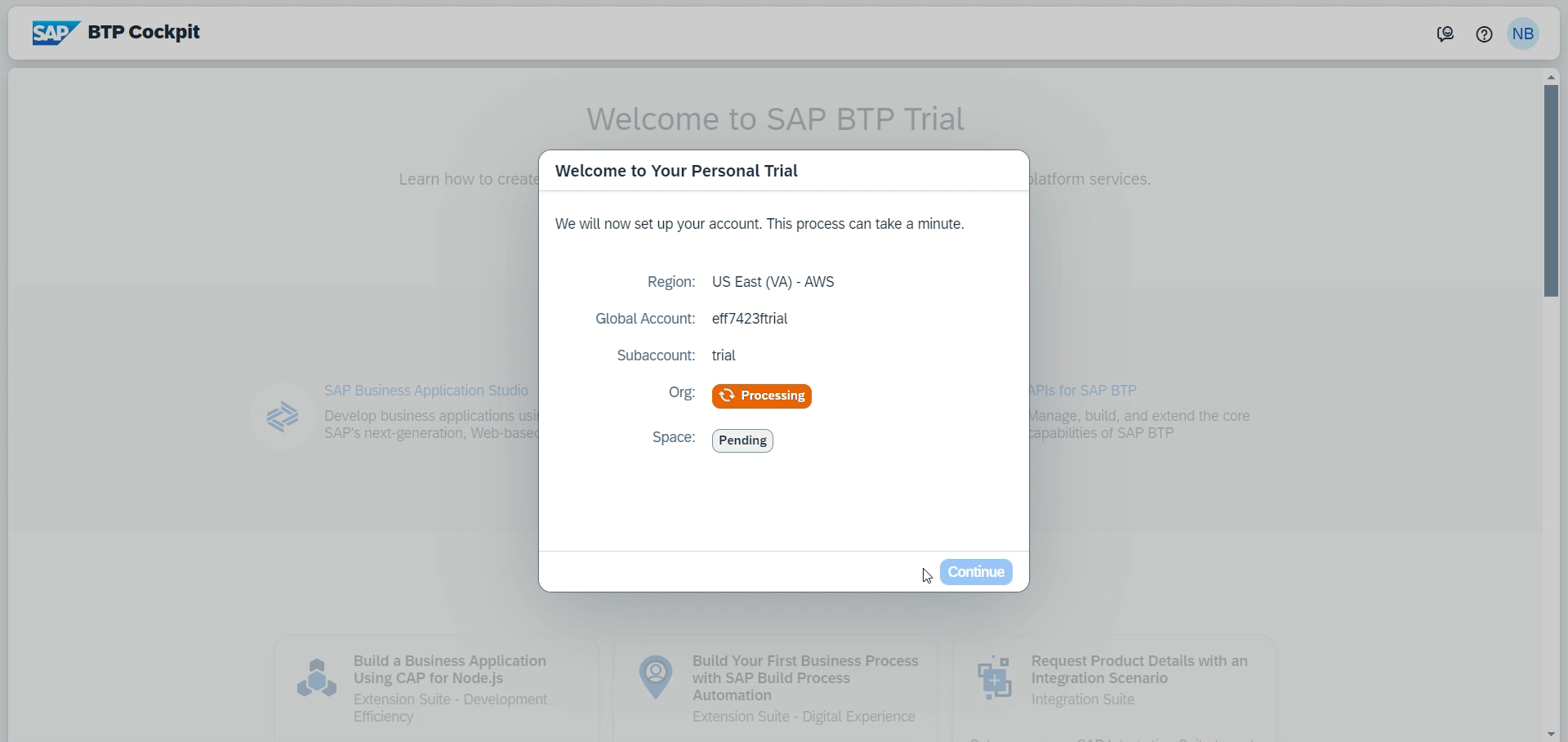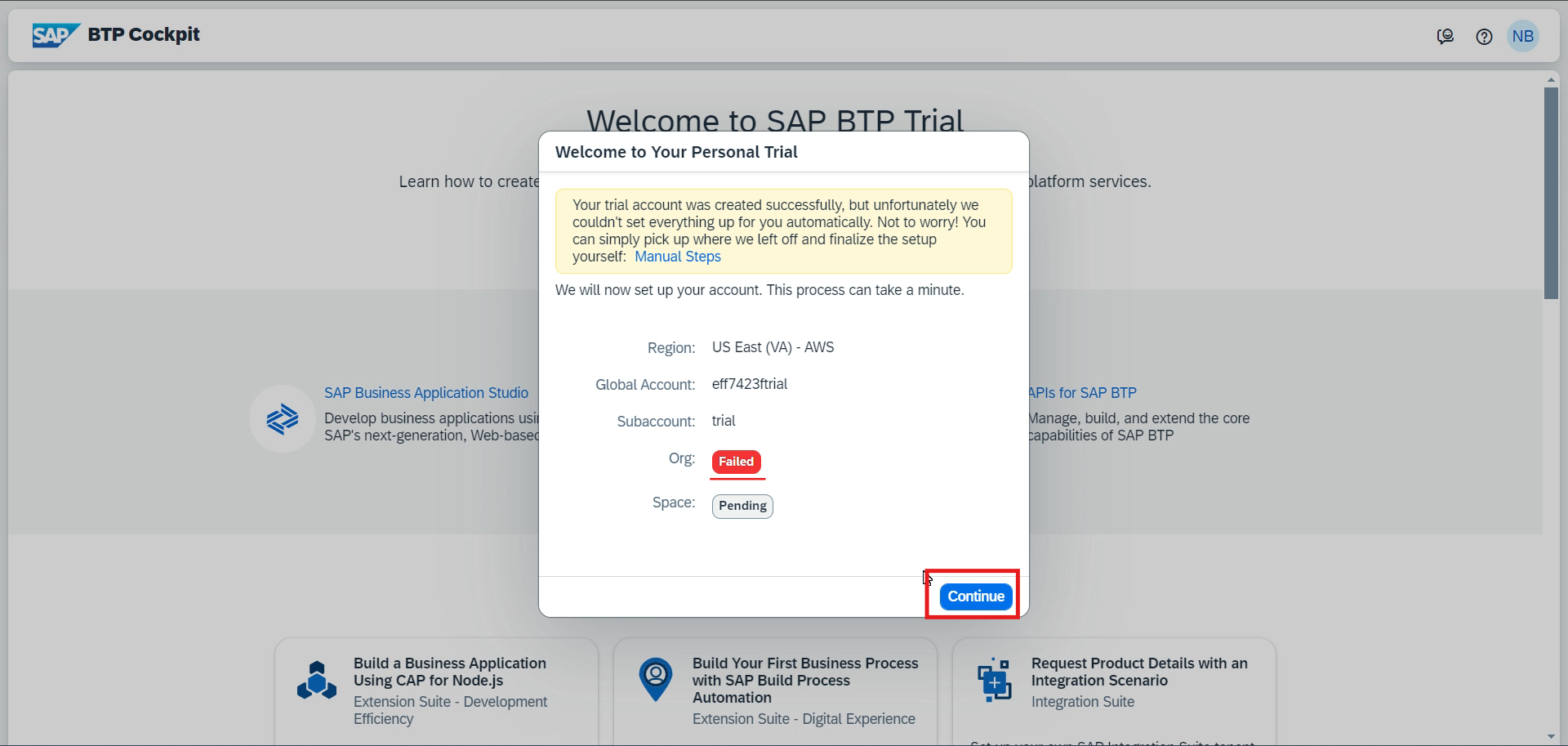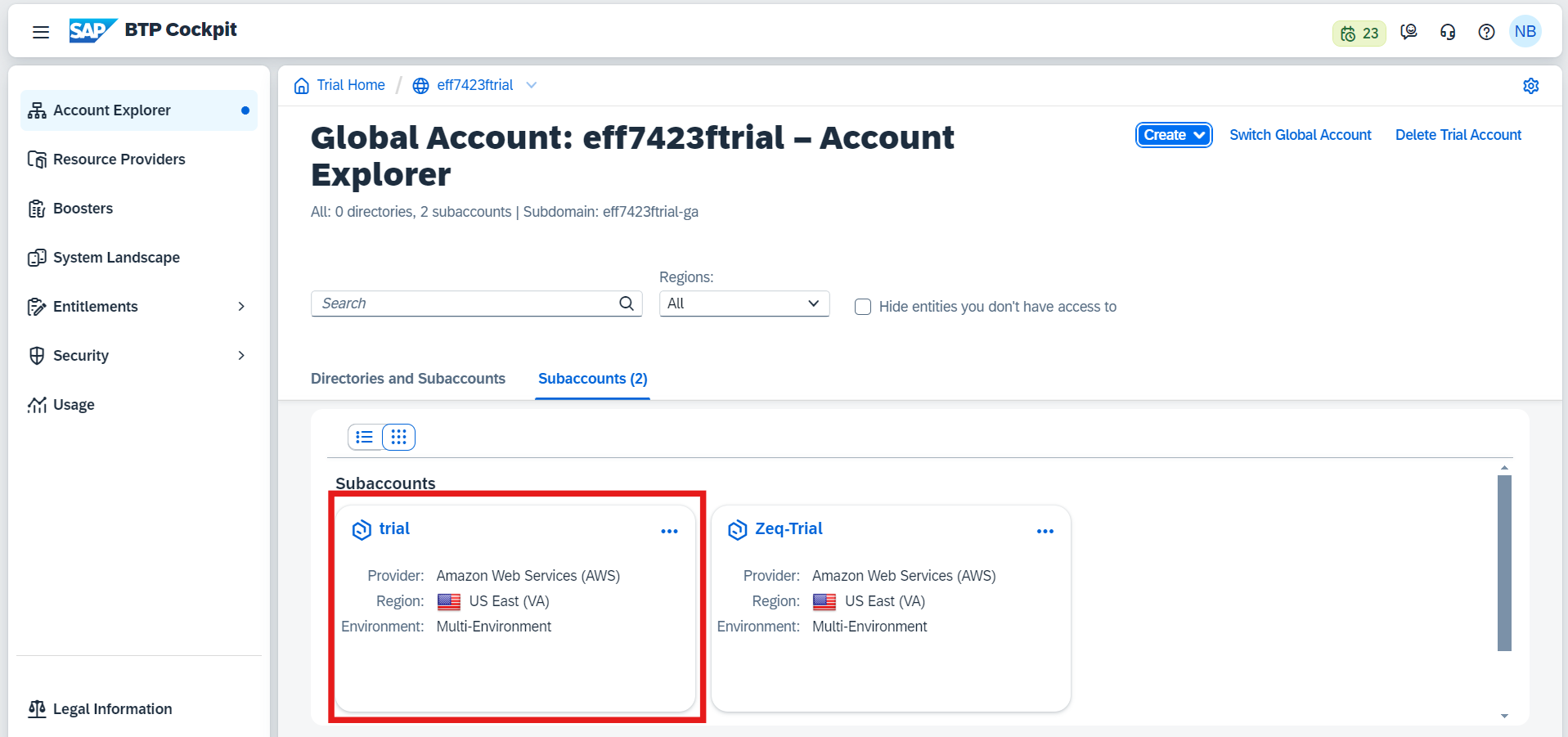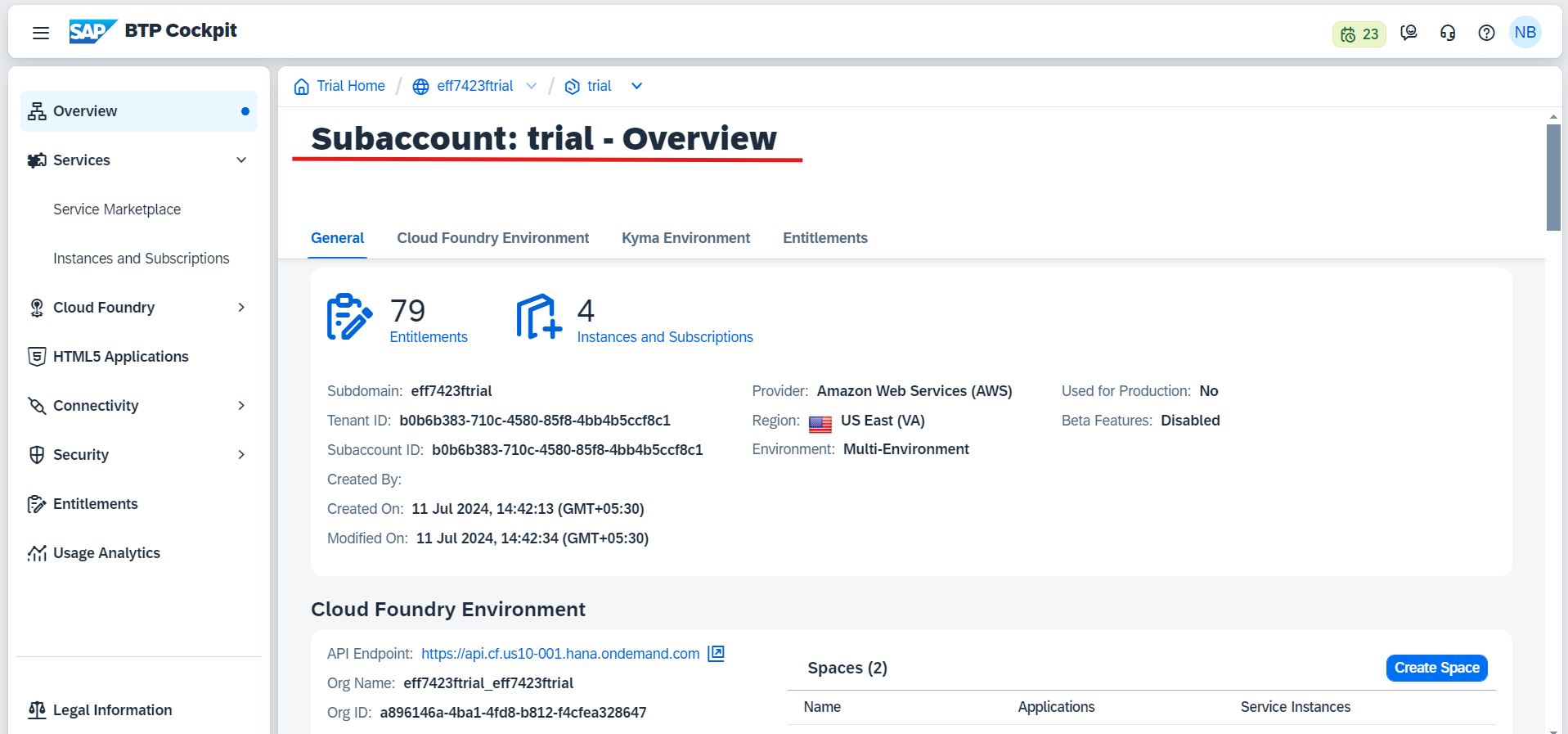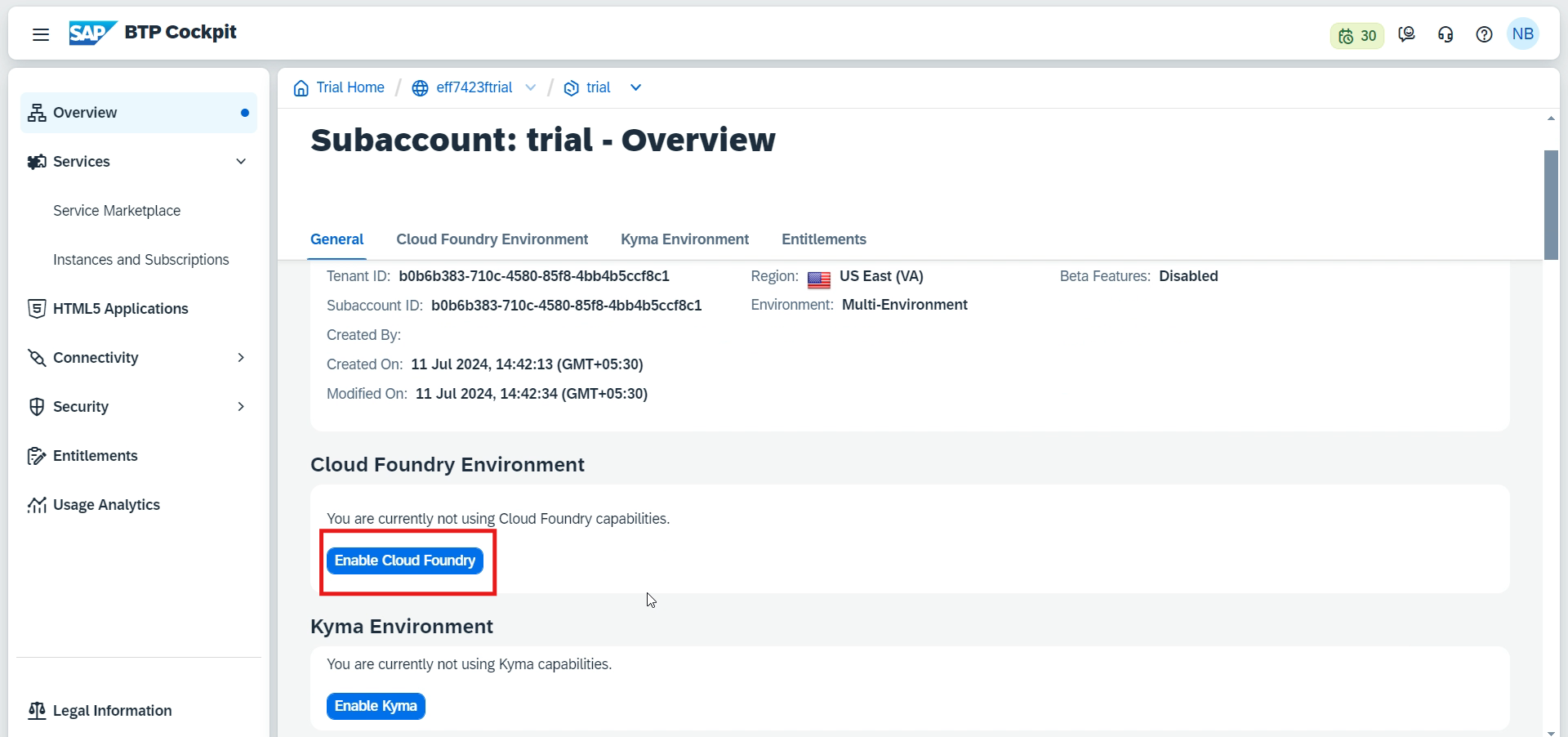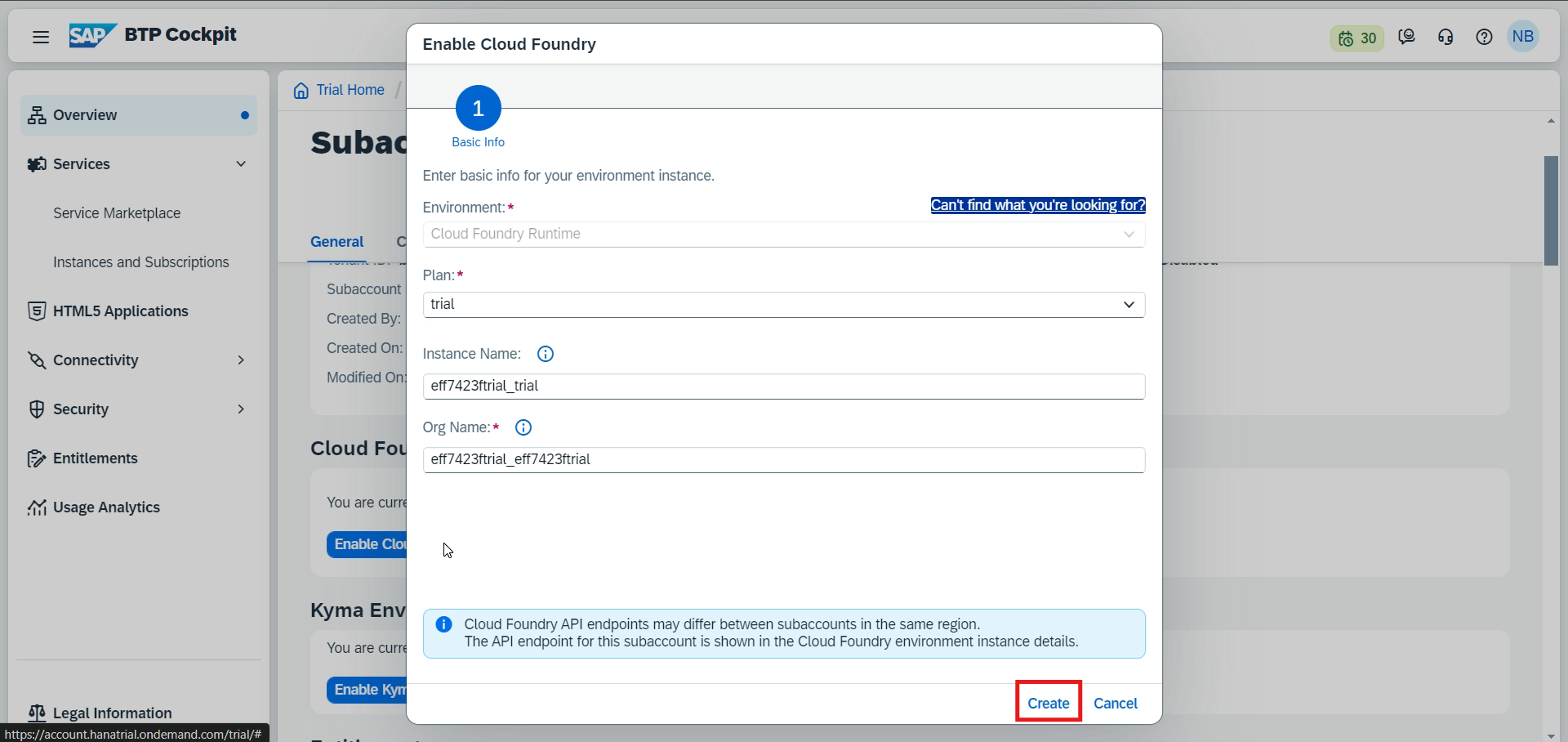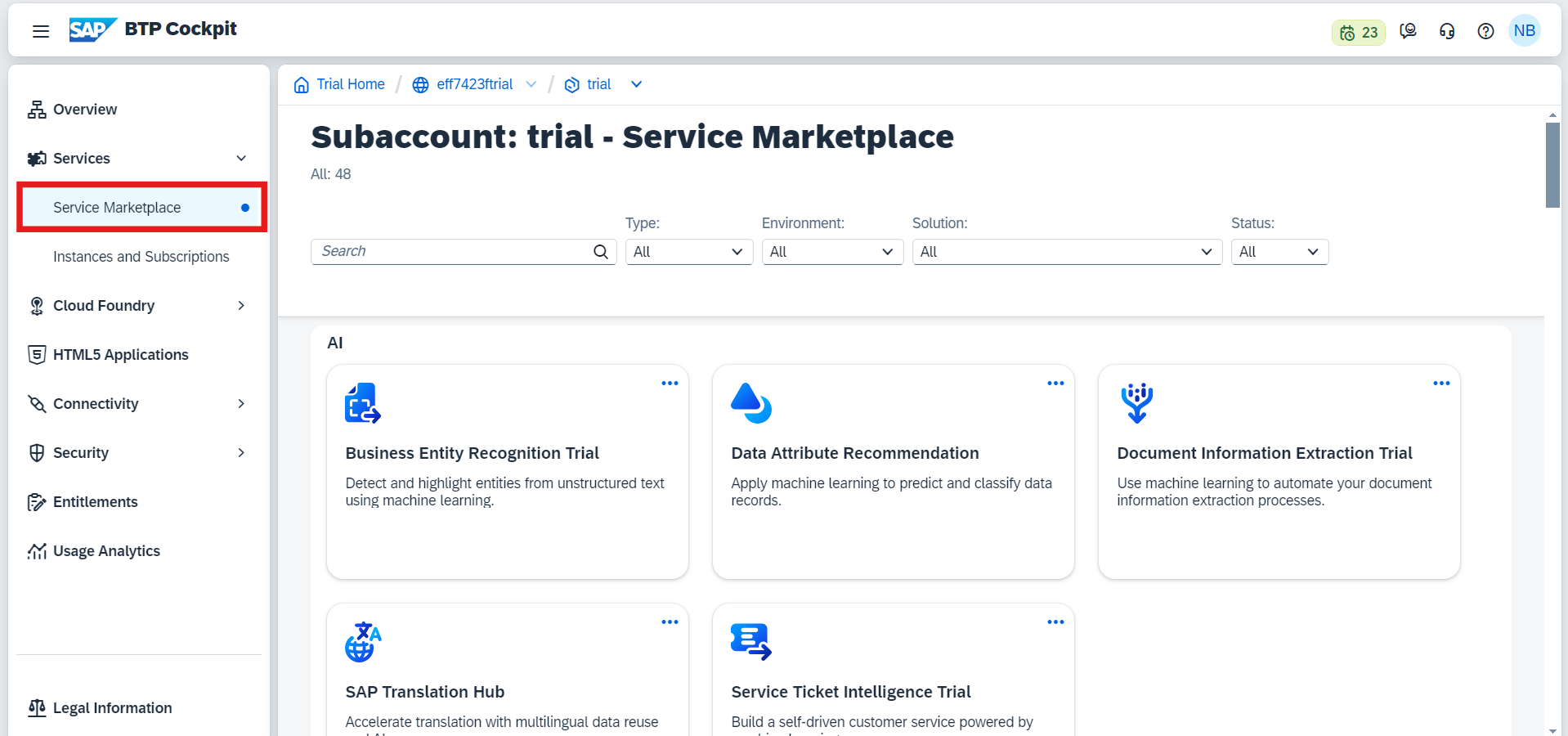Unlock a Free 90-Day SAP BTP Trial: Explore SAP AI at No Cost!
In today’s digital landscape, leveraging SAP’s Business Technology Platform (BTP) can provide your business with powerful tools for Artificial Intelligence. To get started, you’ll need to create a trial account, which allows you to explore its capabilities without any financial commitment.
Here’s a step-by-step guide on how to set up your SAP BTP trial account.
Step 1: Go to www.sap.com and click on the profile icon.
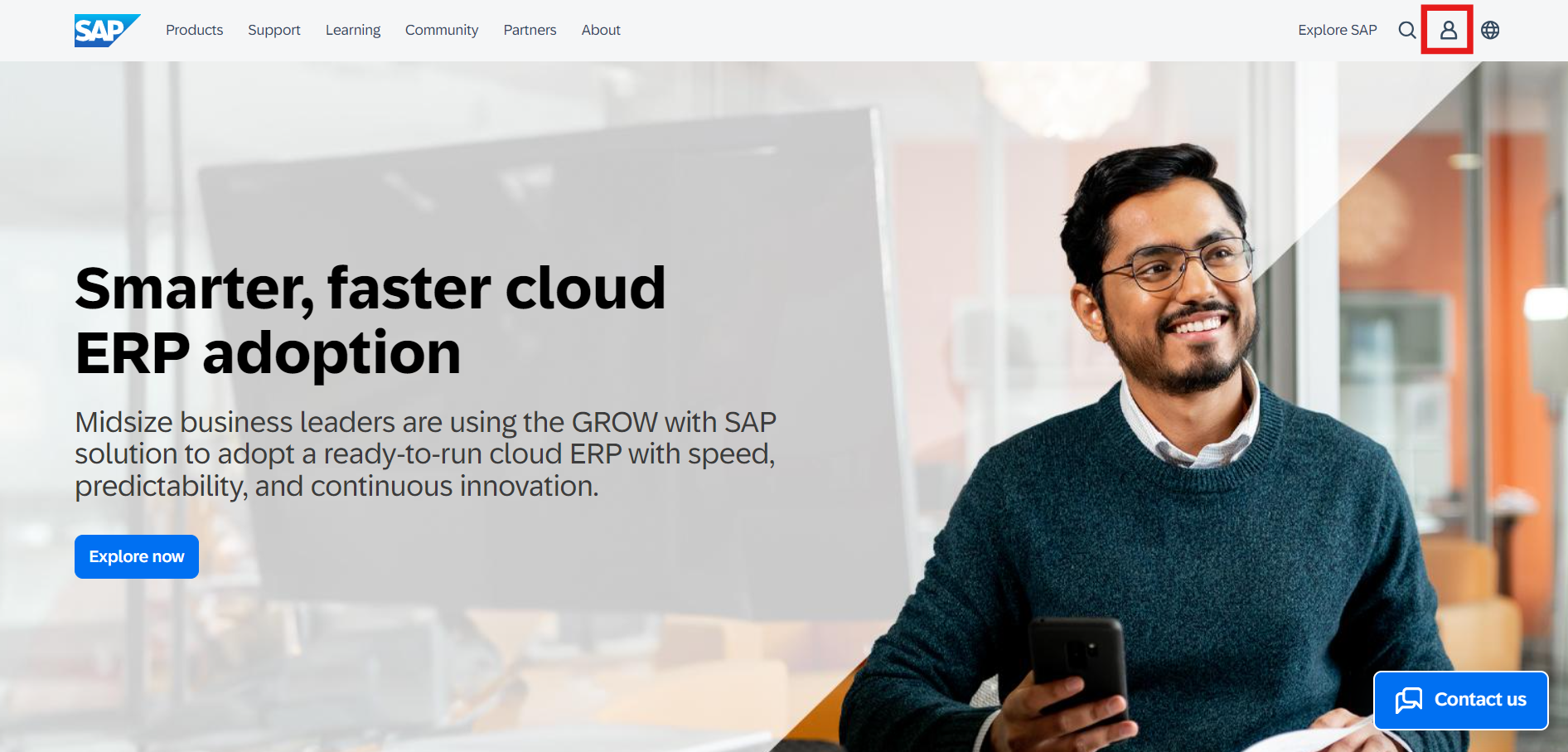
Step 2: If you do not have SAP universal ID register a new account by clicking Create your SAP account.
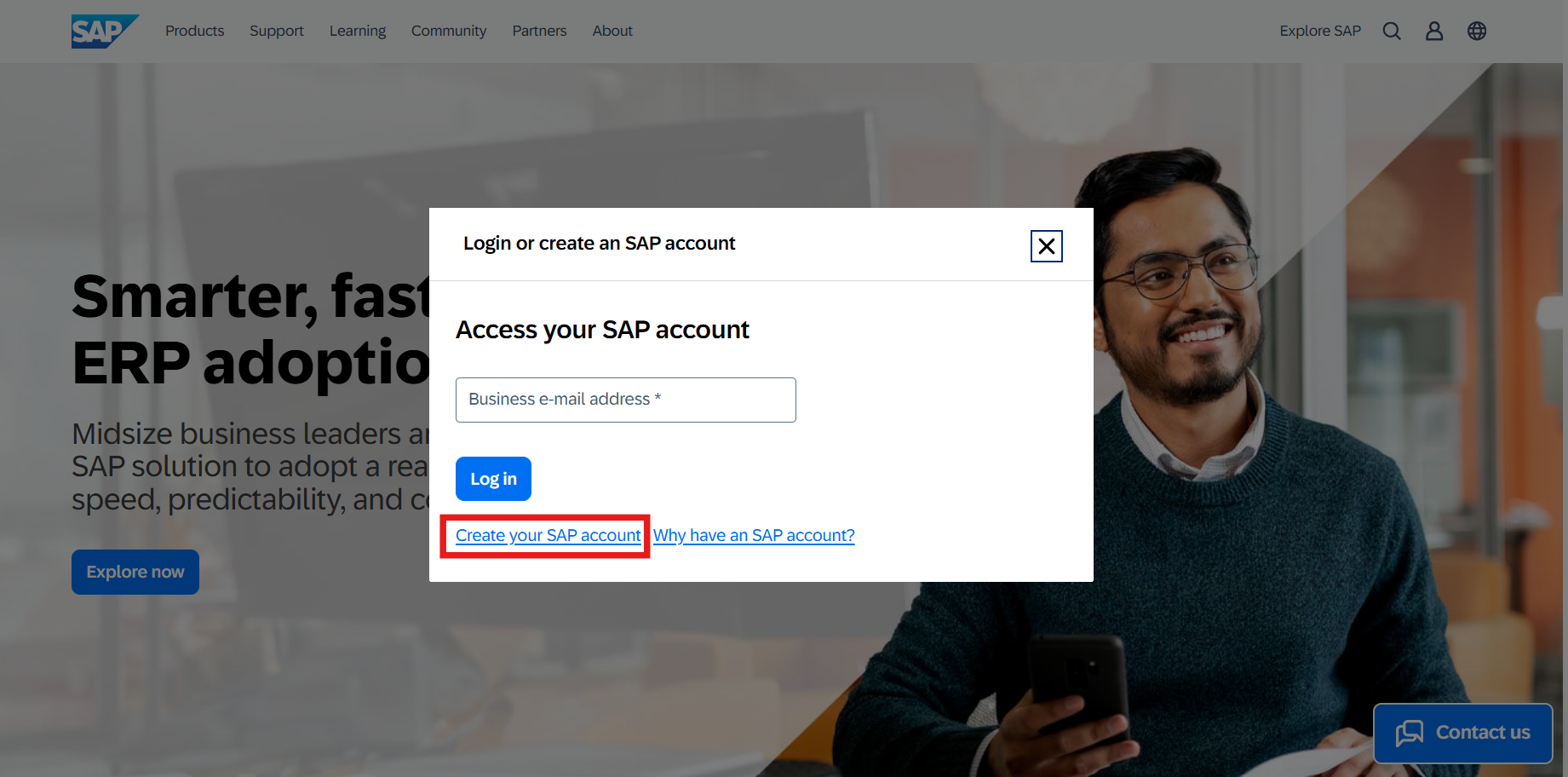
Then a popup window appears. Enter your details and click Submit button.
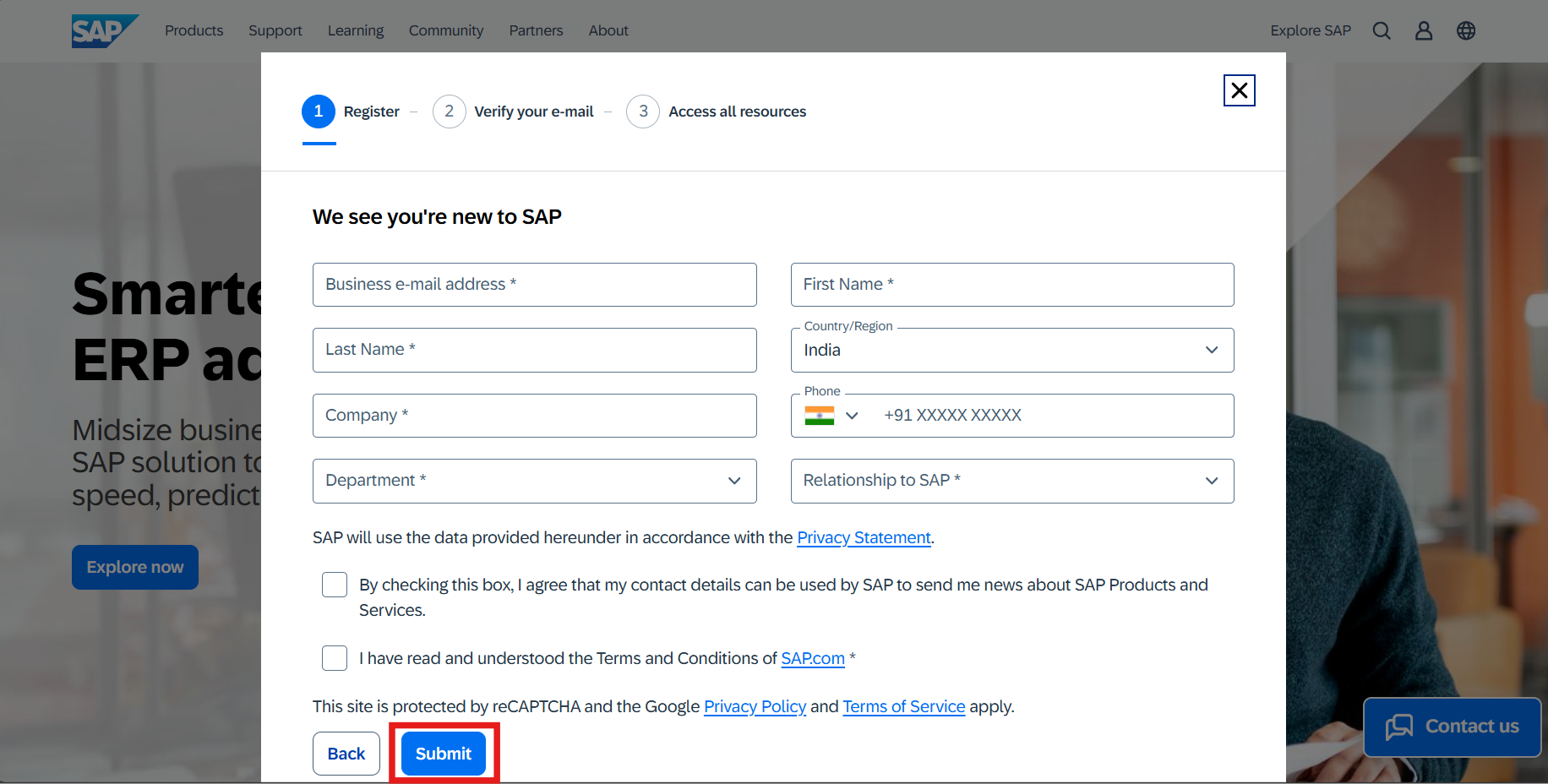
Step 3: Next, you will receive an email from SAP asking you to verify your email address. Verify your email by clicking Click to activate your account.
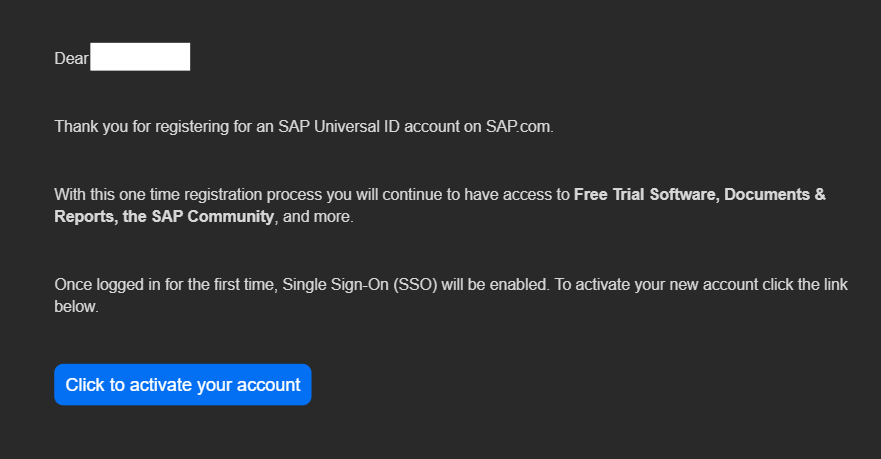
Step 4: Logon to SAP BTP Trial account, https://account.hanatrial.ondemand.com/. Provide your email and click on Continue.

Step 4: Verify your phone number by entering the code received on your phone.
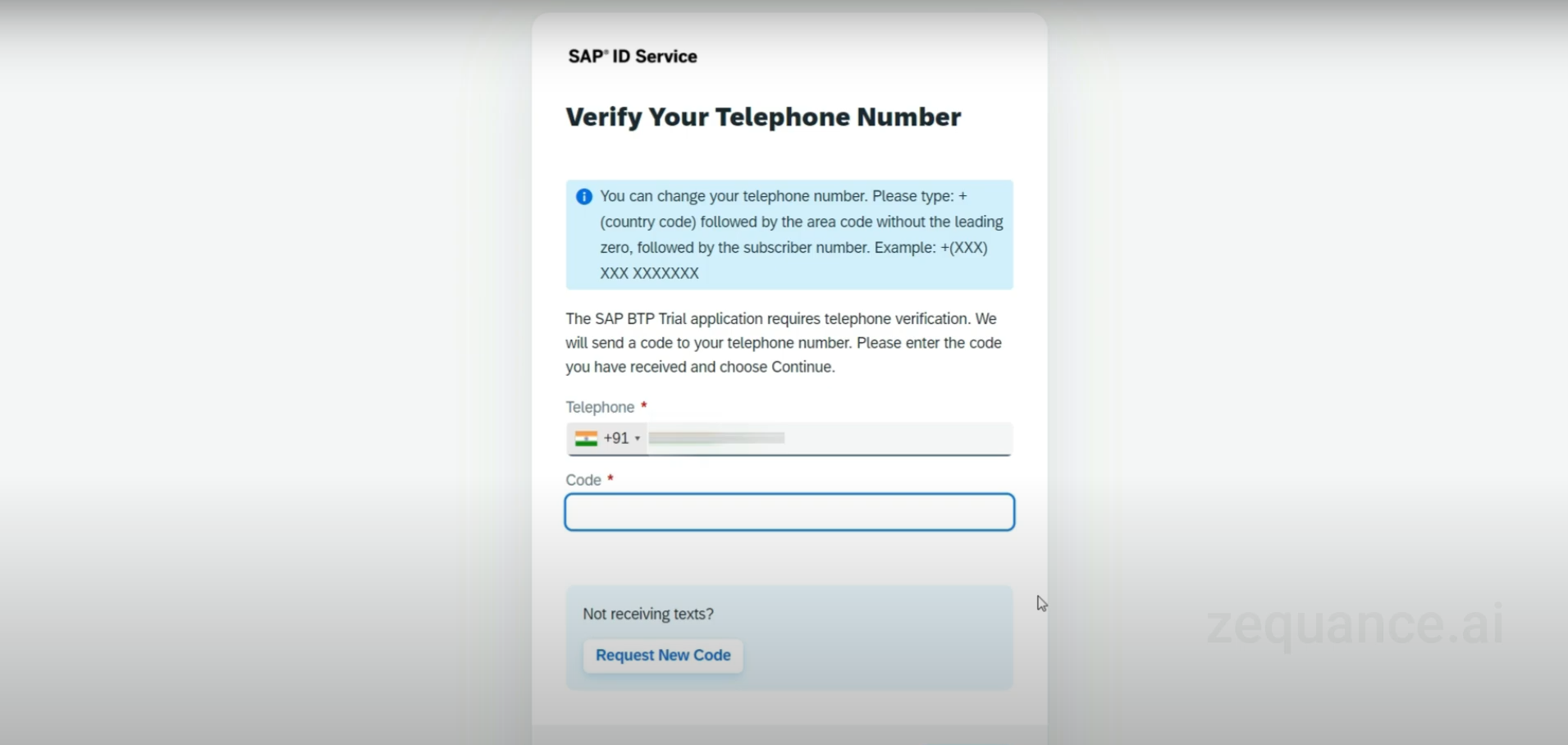
Then a Legal disclaimers appears. Agree the Terms and conditions by filling check box . continue to next step by clicking on Accept.

Step 5 : Select server which is closet to your region . By choosing AWS(prefered) click on Create Account.
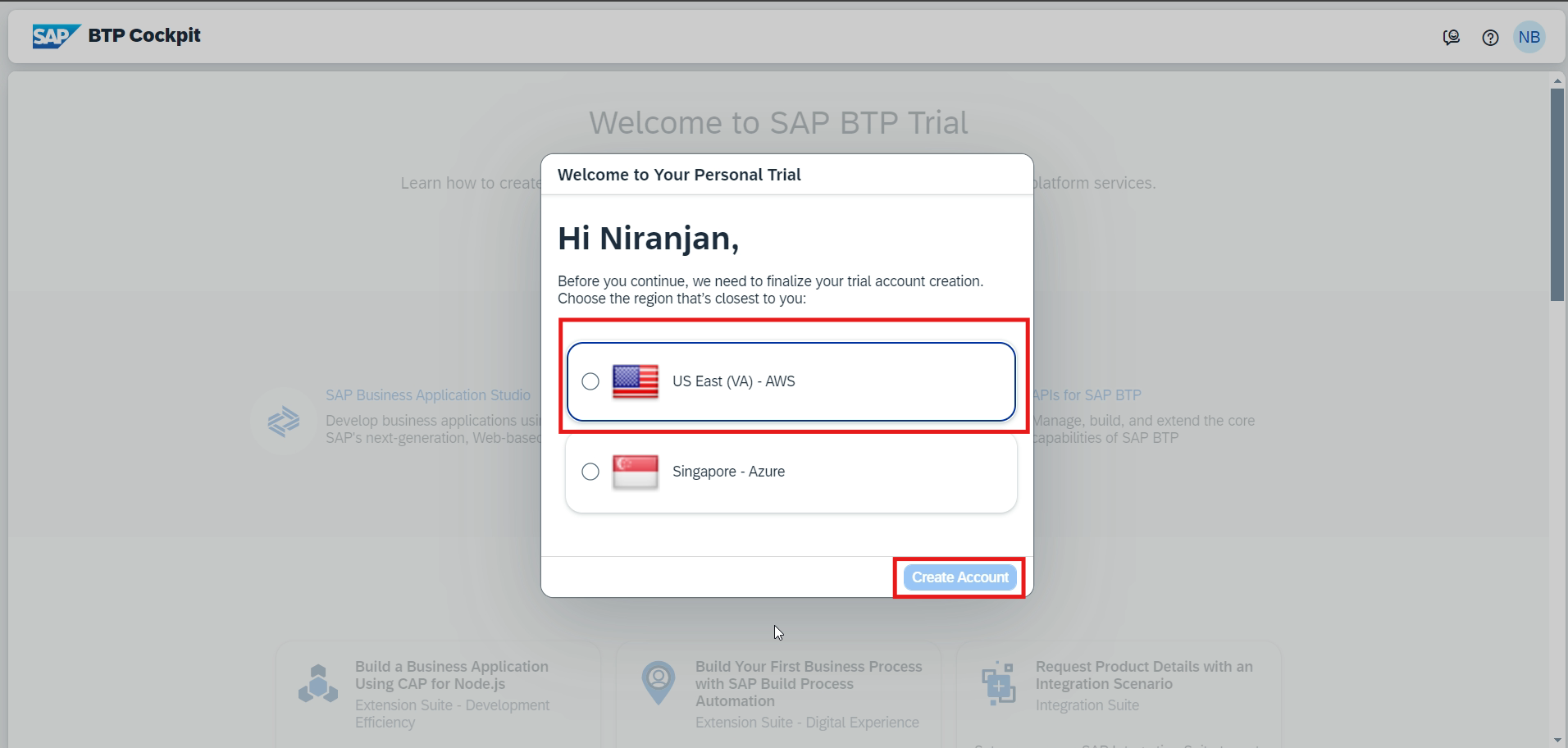
Then it start creating new Account . It takes a few minutes.
Step 6 : Sometimes Org creation fails . Don’t worry we will sort it out manually later. Click on Continue.
Congrats, your trial account is ready now. Given below is your Global account view, there you see sub Accounts . Navigate to your trial sub account.
Step 7 : Now you have landed on Sub Account.
If Org creation is successfull in step 6 , Then go to step 10. Otherwise follow the below step.
Step 8 : To create Org manually click on cloud foundary.
Step 9 : Click on Create.
Step 10 : Explore SAP BTP Services by clicking on Service Marketplace.
Fantastic, you’ve completed the first step towards discovering SAP AI. We will show you how to use SAP AI services in the upcoming blogs.
🤔 What if the smartest career move you make this year is learning SAP AI? Discover the SAP AI Masterclass on Udemy (crafted by Ex-SAP Employees)