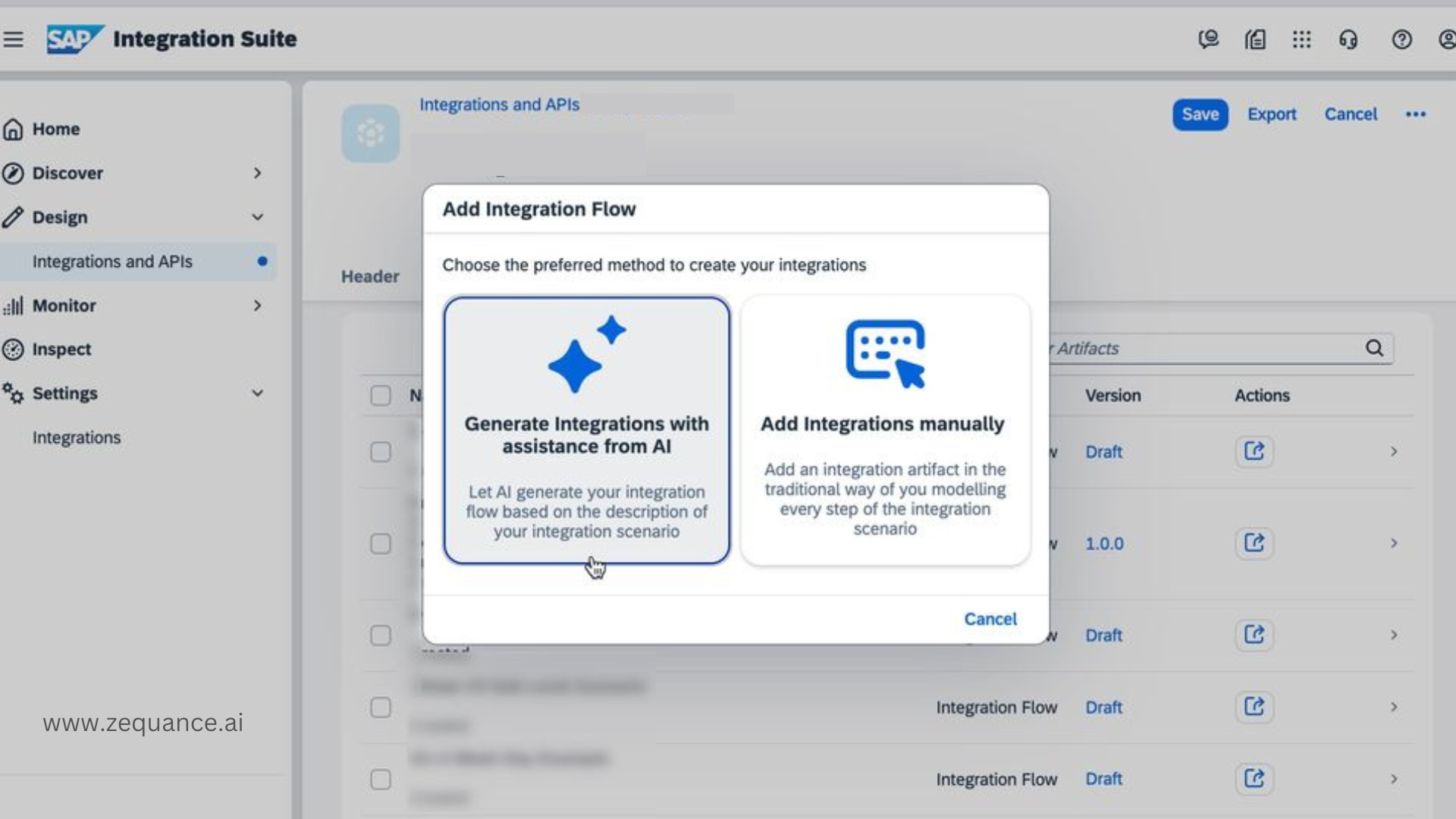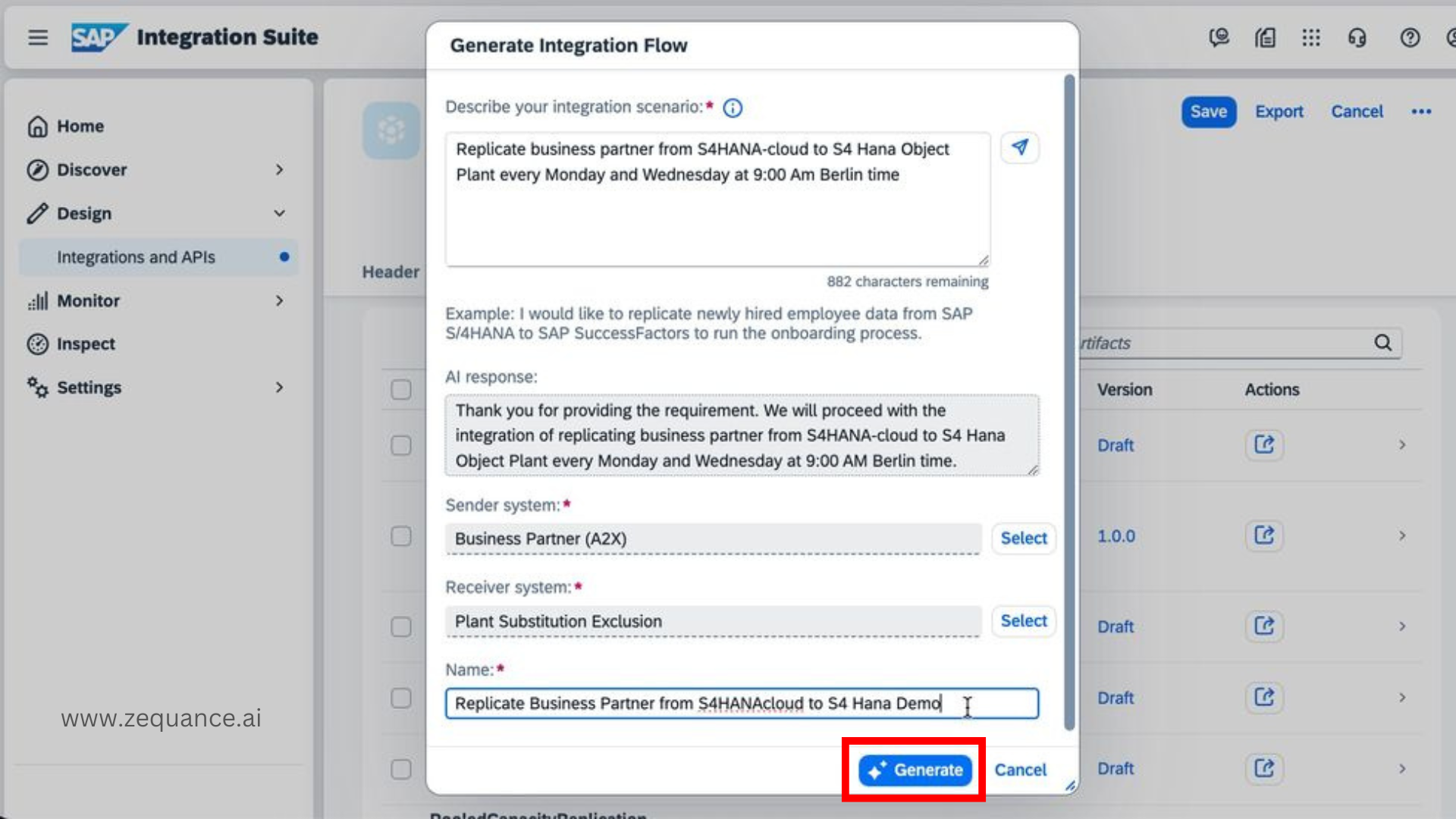SAP Integration Suite Meets SAP AI: Accelerating iFlow Creation with Generative AI
Step 1: Logon to the integration tenant.
Step 2: Go to . And choose Edit.
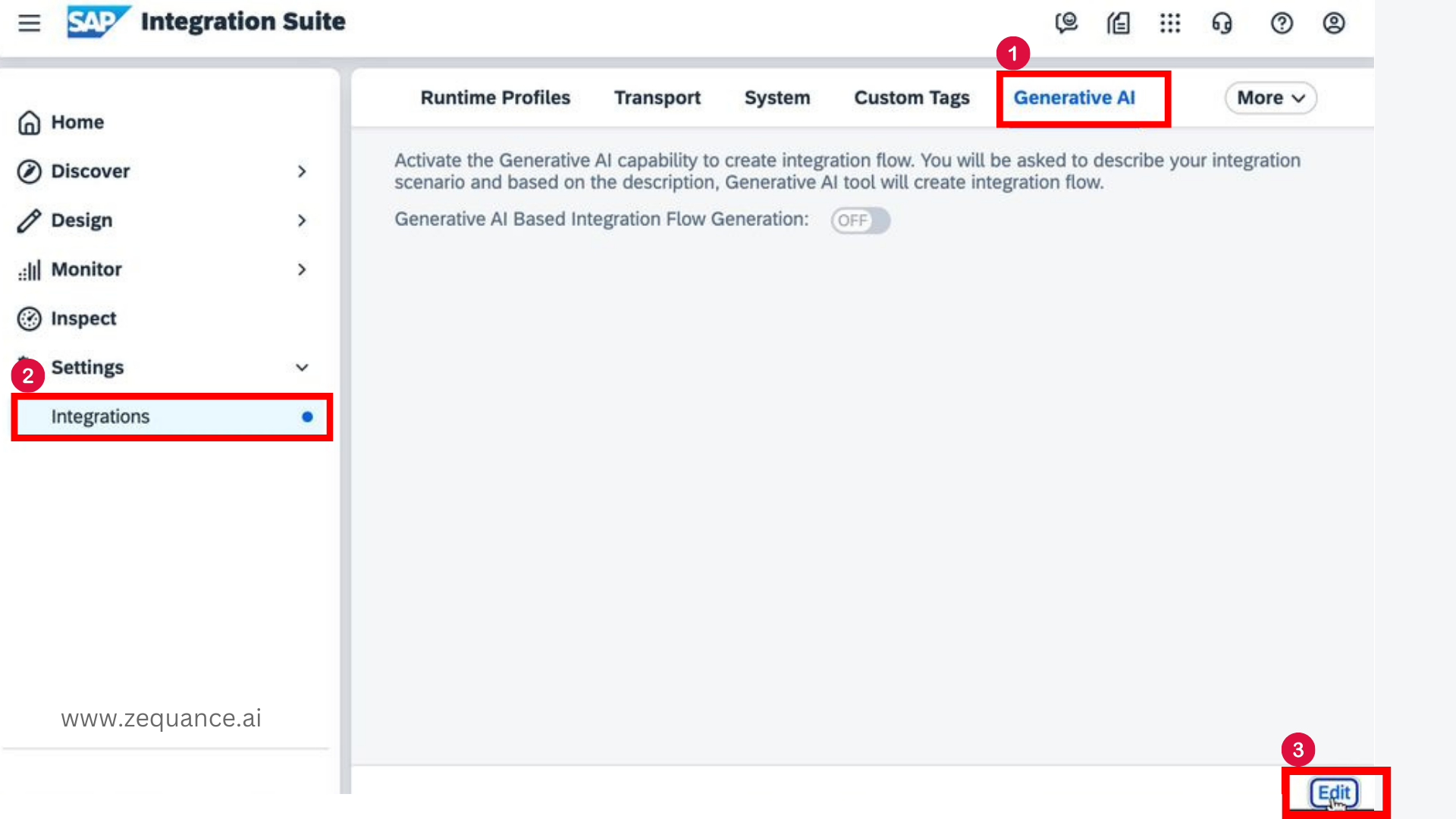
Enable the Activate Generative AI Features checkbox.
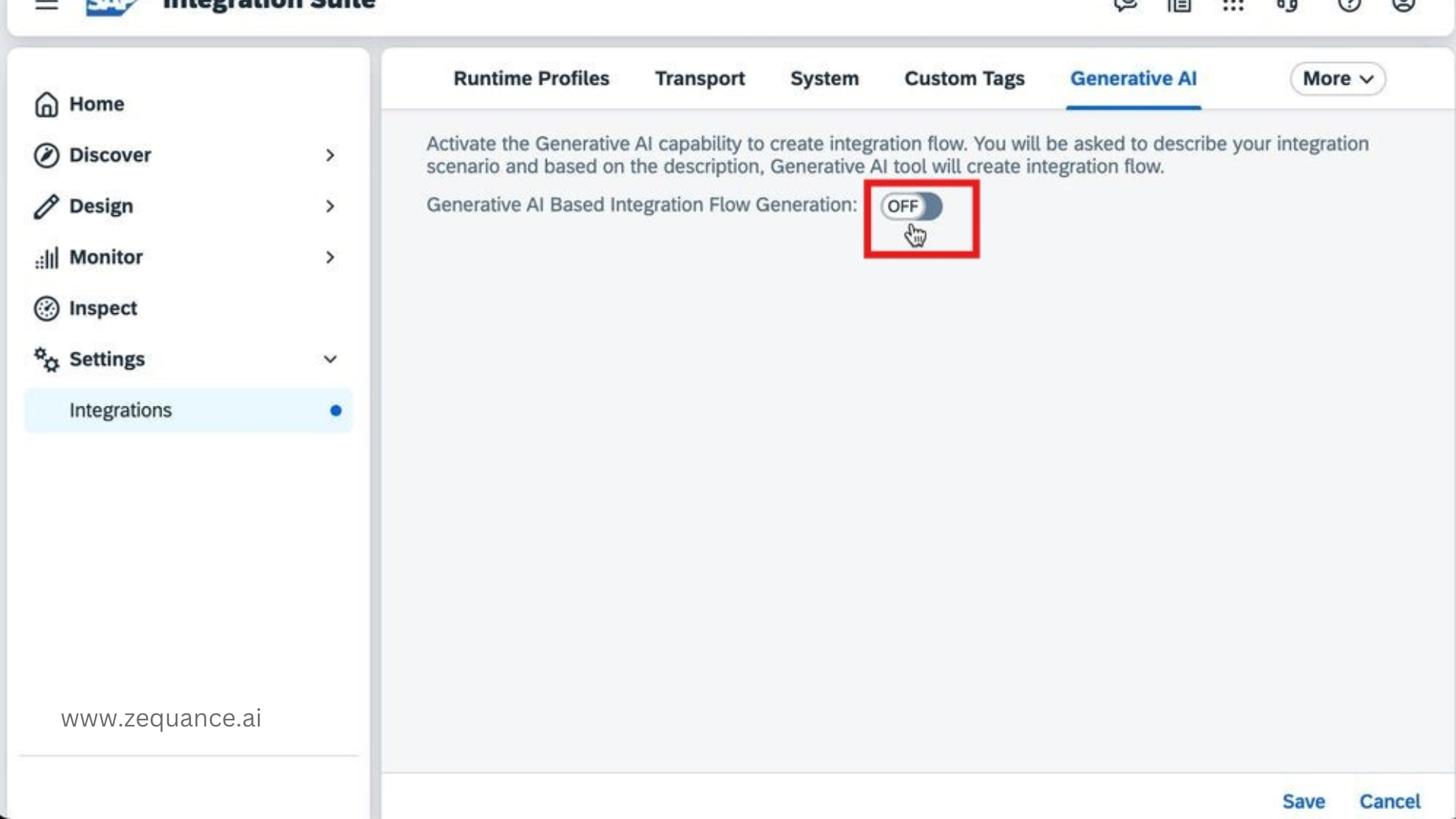
Next, click Save.

Generate Integration Flows with AI
Step 1: You need to add relevant systems like S/4Hana under System Landscape in SAP BTP Cockpit.
Once a successful SAP Integration Suite formation is established with relevant systems, the Generative AI-Based Integration Flow Generation feature automatically scans the systems and their APIs.
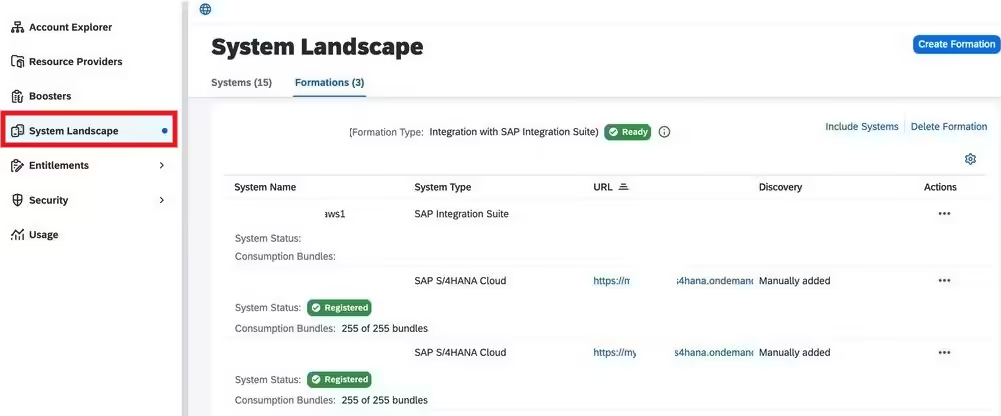
The systems and APIs will be visible in the Sender and Receiver sections of the Generative AI-based integration flow creation UI once the above is configured. This capability makes it much easier to select and link systems, simplifying the entire process of building iflows.
For detailed guidance on enabling and configuring System Landscape in SAP BTP Cockpit for SAP Integration Suite, please refer to the documentation.
Step 2: From the Integration tenant Navigate to Integrations and APIs > Edit.
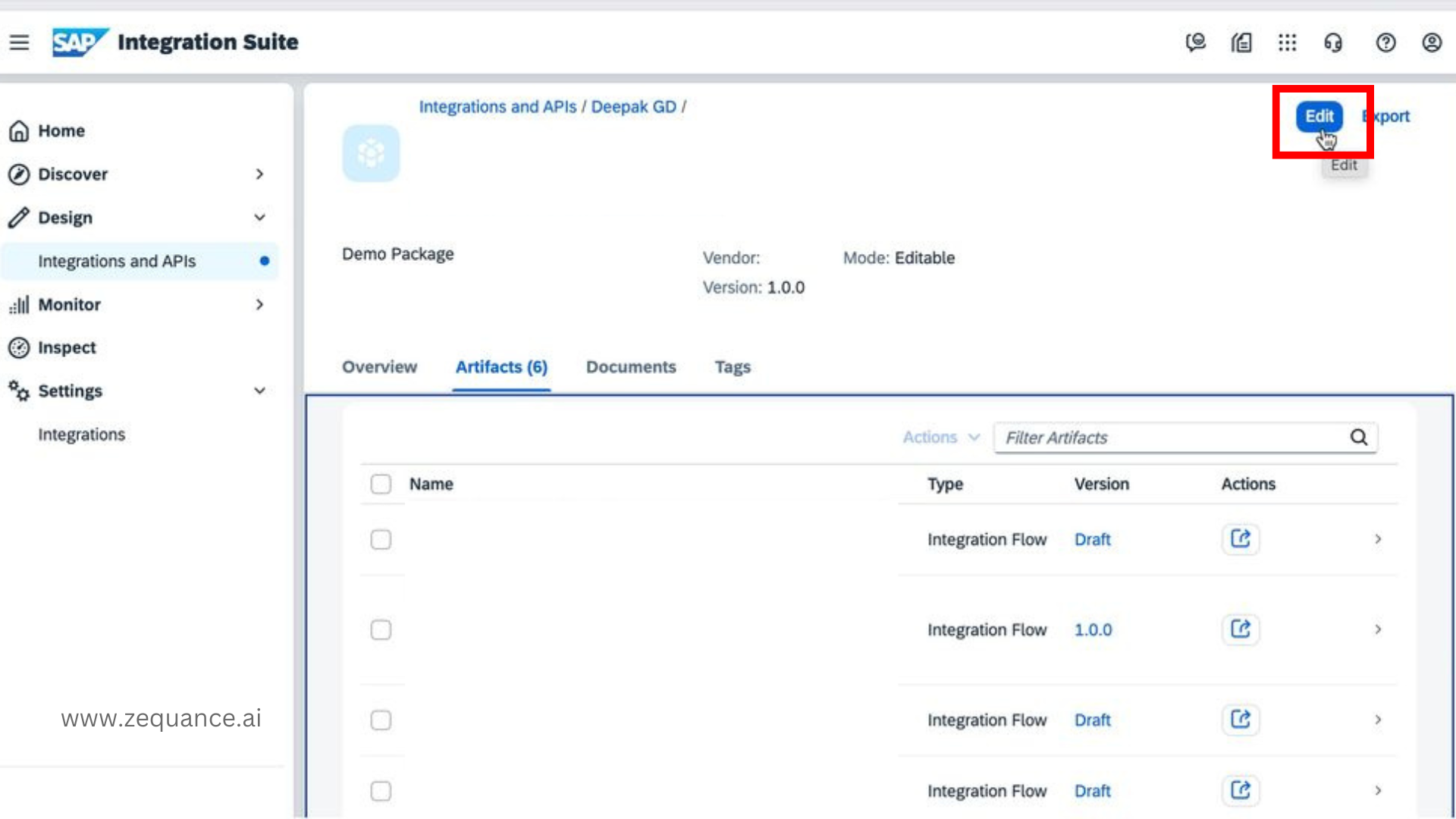
Step 3: Click on Add > Integration Flow.
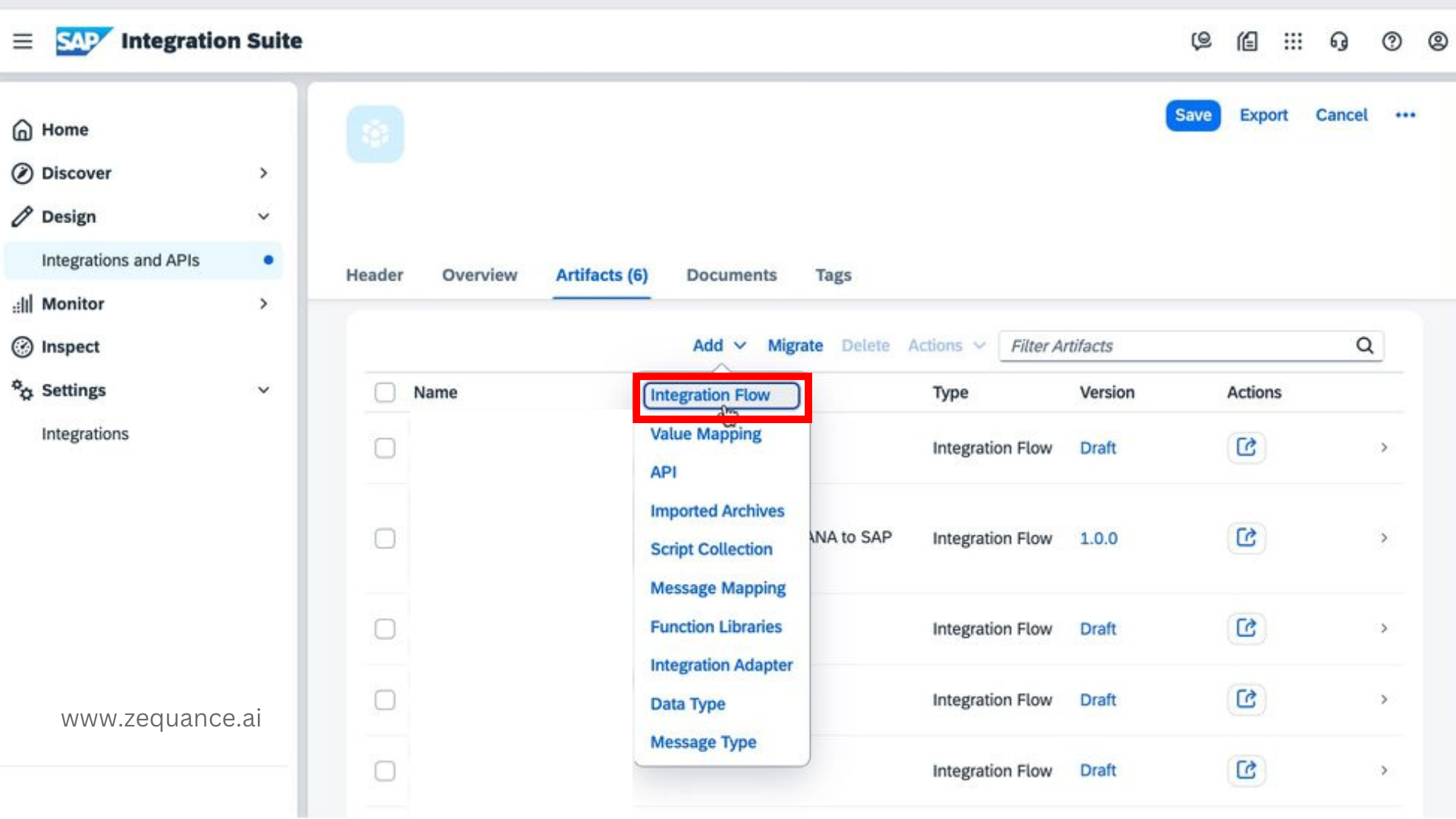
Step 4: Choose Generate Integrations with assistance from AI.
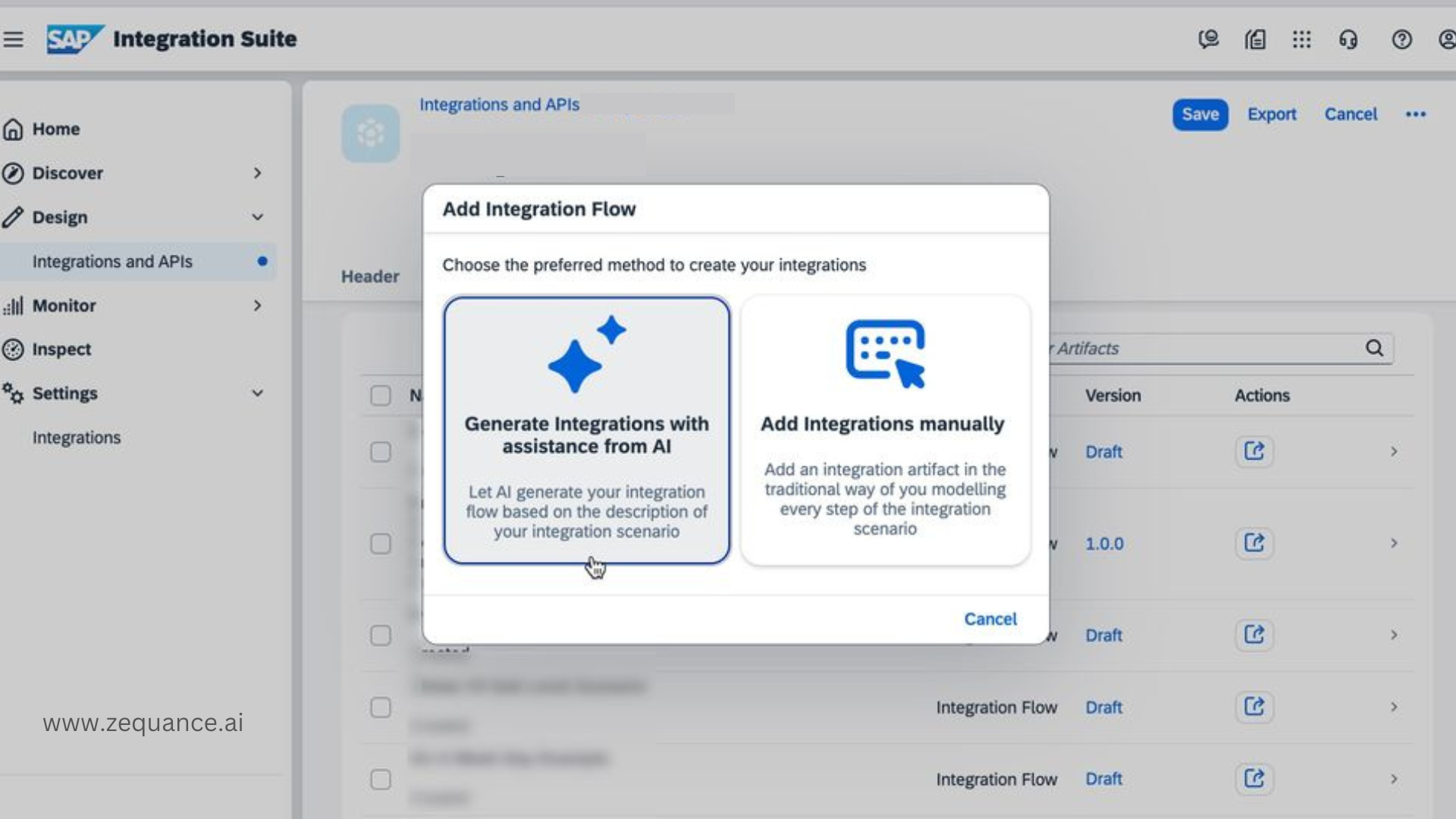
Step 5: Describe the integration scenario and Click Send. You can also choose a sender and receiver system.
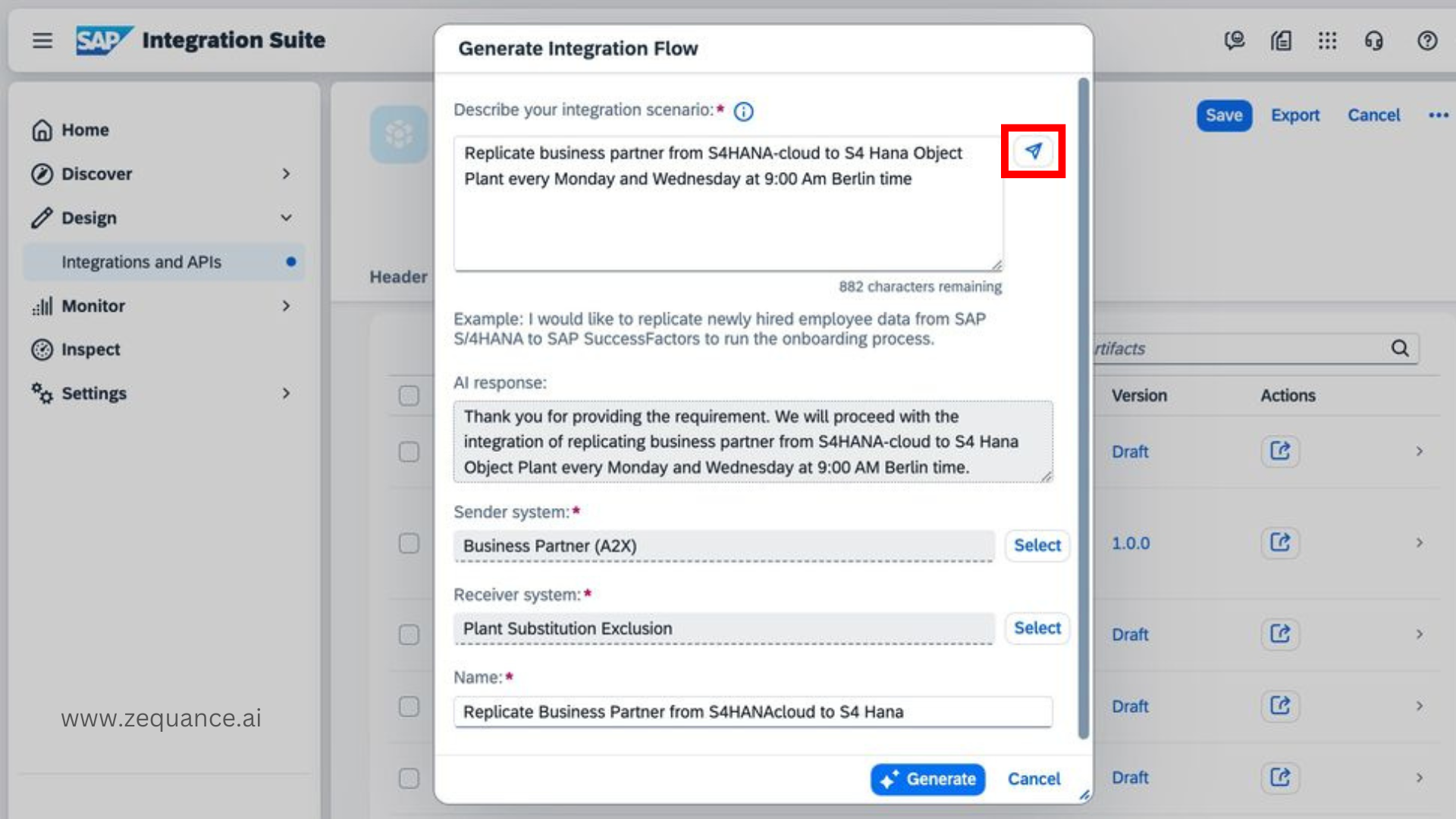
Step 6: Click Generate .
Congrats. you’ve now generated an iflow using the Generative AI-Based Feature in SAP Integration Suite.
Summary
In this blog, we’ve explored the powerful new Generative AI-based integration flow generation feature in SAP Integration Suite, which leverages SAP AI to automate and streamline the creation of integration flows.
By reducing manual effort and simplifying complex workflows, this feature enhances productivity for consultants and ensures more accurate, efficient integrations.
The step-by-step tutorial provided demonstrates how easy it is to activate and use this functionality, showcasing how AI-driven innovations are shaping the future of SAP Integration Suite for seamless, scalable business operations.
Thank you, and we will see you in the next blog!
P.S If you’re keen to grow your SAP career with AI Expertise irrespective of your SAP domain checkout this SAP AI Masterclass on Udemy crafted by Ex-SAP employees!